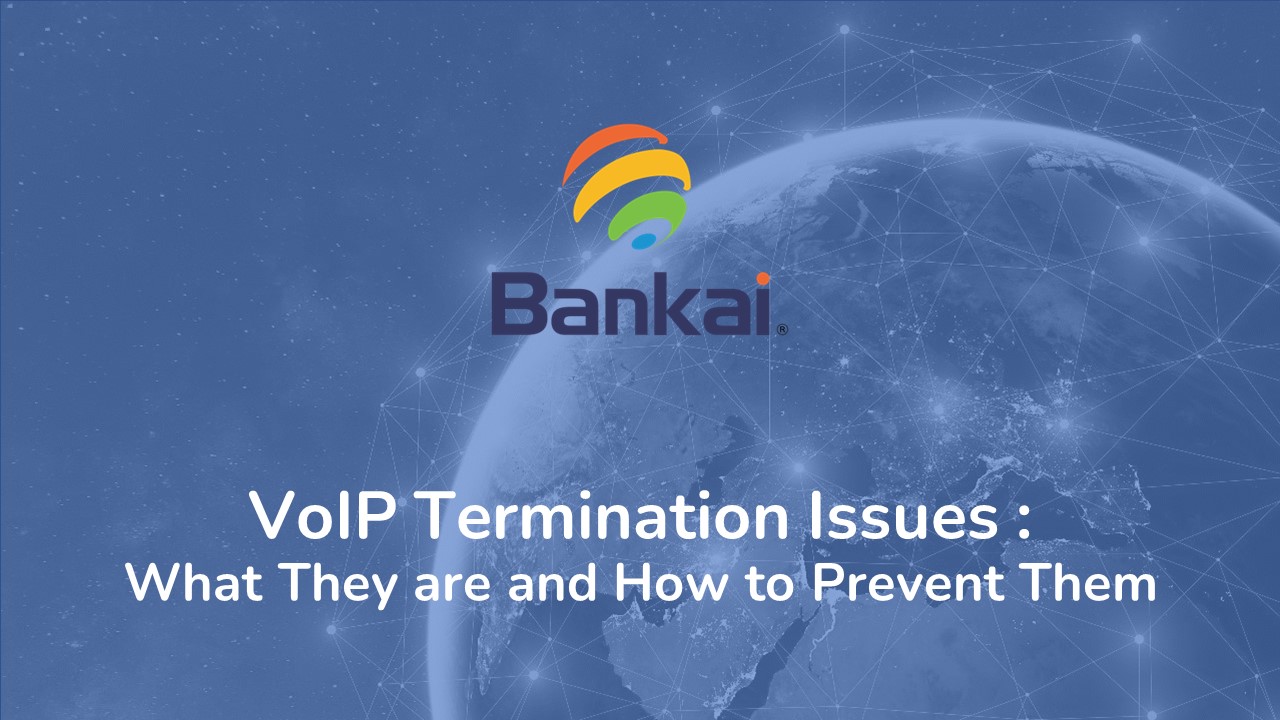VoIP Termination Issues: What They are and How to Prevent Them
Title:
VoIP Termination Issues: What They are and How to Prevent Them
Description:
As VoIP technology has revolutionized our work and communication, we still face issues. These issues can be significantly enhanced with the right tools and proper planning to enjoy high-quality and affordable international calling and avoid any problems arising. In this blog, we will share some insider tips from retail VoIP service providers on ensuring your company gets the most out of your VoIP call termination service and how to avoid common problems. –
Number of Views:1
Title: VoIP Termination Issues: What They are and How to Prevent Them
1
VoIP Termination Issues What They are and How
to Prevent Them
2
___
Troubleshooting Problems of A-Z VoIP Termination
- Calls arent reaching their final destination
- Call quality is poor
- Call terminates early
- Jitter or data packet loss
- Unable to make calls
- Echo on VoIP calls
- Calls arent reaching their final destination
- Call quality is poor
- Call terminates early
- Jitter or data packet loss
- Unable to make calls
- Echo on VoIP calls
3
VoIP Termination Issues What They are and How to
Prevent Them
Before the arrival of VoIP (Voice over Internet
Protocol) to the market, all phone calls were
routed through the public switched telephone
network. These calls were long-distance and
international, which made them pricy. As a
result, most small or medium businesses could not
afford to expand their reach to global
markets. But the entire scenario changed as VoIP
entered the picture. With VoIP call termination,
businesses of all sizes can afford to make and
receive secure, high-quality international calls
and connect customers worldwide.
As VoIP technology has revolutionized our work
and communication, we still face issues. These
issues can be significantly enhanced with the
right tools and proper planning to enjoy
high-quality and affordable international calling
and avoid any problems arising. In this blog, we
will share some insider tips from retail VoIP
service providers on ensuring your company gets
the most out of your VoIP call termination
service and how to avoid common problems.
Bankai Group
4
What is VoIP Termination?
VoIP termination, also known as call termination,
routes phone calls from one provider to another
until the call is delivered (via VoIP Voice over
Internet Protocol) to the correct recipient or
final destination (i.e., the end-user). The end
user, or the endpoint, means the destination
where the call is received for example, it may
be any phone or service such as skype or PSTN,
depending on if the calling party contacts a
landline number or mobile network carrier. The
voice termination provider is responsible for
taking your incoming calls and routing them to
their destination. They ensure that the call
quality does not deteriorate and that the call is
completed adequately. It is possible only with
the development of VoIP technology.
Bankai Group
5
How does VoIP Termination work?
Call termination transfers voice packets over the
Internet rather than the public switched
telephone network (PSTN). It allows for much
cheaper long-distance and international calls.
For example, VoIP operations transfer data into
small packets from one caller to another through
Wi-Fi or broadband connection. As the call
reaches the destination, the packets are
reassembled to form the original data to be
communicated to the recipient. VoIP uses
primitive technology, supporting 3g or 4g phone
networks. There is no requirement for any
additional hardware devices or infrastructure.
The calling party uses VoIP-compatible devices
such as phones, tablets, or computers.
Bankai Group
6
Common A-Z VoIP Termination Problems
VoIP call termination is an essential part of
todays business world, and there are some
fundamental problems you need to be aware of to
avoid them. However, with some planning and a
little insider help from your VoIP provider,
these issues can be easily prevented, and you can
enjoy low-cost international calling. You may
have experienced issues with your VoIP
termination as a VoIP user. Audio issues, dropped
calls, inaccessibility, and echo are a few common
problems with this service. With the proper setup
and some troubleshooting steps, you can enjoy
reliable and affordable call quality from your
VoIP provider. VoIP termination issues can cause
problems with incoming and outgoing calls, so
well review some common misconceptions about
VoIP issues and what we can do if you notice any
disruptions in your calls.
Bankai Group
7
Calls arent Reaching their Final Destination
VoIP calls will not reach their final
destinations if there is a failure in the VoIP
infrastructure, customer equipment, or an issue
with your providers network or router. So, you
need to call your provider to determine what
failover provisions they use. If your provider
doesnt provide the fully redundant call routing
and failover provisioning, it may have to be
considered for replacement. Another resolution
is that VoIP providers offer toll-free emergency
services and backup Session Initiation Protocol
(SIP) connections. For example, VoIP providers
are expected to offer 99.99 uptime, including an
easy way to place calls during an outage using a
backup SIP service connection. In case you fail
to do so, you can have serious consequences on
businesses reputations and lead some customers
to switch providers.
Bankai Group
8
Call Quality is Poor
Internet service is the biggest concern for
customers who use VoIP as a primary
communications solution. For example, if youre
facing poor call quality with VoIP call
termination, you need to check your internet
service. You may need more bandwidth to support
high call quality. Generally, depending on
codecs, youll need approximately 85-100 kbps per
concurrent call to ensure high call
quality. Codecs are defined as the size of
samples that is it is responsible for compressing
and decompressing voice data. Suppose the
compression rate is higher, the better the sound
quality. Different codecs can significantly
impact bandwidth and delay, so choosing something
appropriate for your business is essential. So,
before switching to VoIP, ensure sufficient
bandwidth is allocated
Bankai Group
9
Call Terminates Early
- VoIP termination is an essential function of
any VoIP solution provider. Since voice packets
are transferred in small units using the
Internet. These packets move in the best possible
way to reach their destination with little or no
loss. But sometimes, they fail to reach their
destination, resulting in a high packet loss. In
some cases, loss of packets may end your calls.
The reason behind not reaching their destination
is usually network congestion. - In this case, there are two straightforward
fixes - Increase the available bandwidth on the network
- Prioritizing real-time voice traffic using
Quality of Service (QoS) settings
Bankai Group
10
Jitter or Data Packet Loss
Data packet loss is one of the most common VoIP
issues, but at your end, it might look like poor
call quality, network, or slow service. Jitter is
an unnatural lag that occurs when data packets
dont arrive at the destination on time. It
usually occurs due to congested networks causing
choppy audio and packet loss, leading to poor
VoIP call quality. It happens while millions of
data travel simultaneously on the same IP
address. A jitter buffer is a tool used to fix it
by shuffling media packets and implementing a
proper order for their arrival. Check your
wireless or wired setup to resolve the issue and
improve call quality. To avoid glitches or poor
conversation, consider wired earbuds or phones as
they are corded or USB. If the problem is not
with your headphones, you need to check the
network as a jitter occurs due to network
congestion. It would be best if you upgraded your
internet connectivity through ISP. The IT
department can fix this issue using a network
monitoring tool by identifying the packet streams
carrying VoIP data and tagging them for
protection using Quality of Service (QoS)
features.
Bankai Group
11
Unable to Make Calls
Dropped calls are sometimes frustrating, and it
may happen that the VoIP platform doesnt allow
you to make outbound calls. The reason is
completely failing to connect, or the system
shows an X screen with no error message. First
Possibility If your caller ID is banned, check
it with your provider or buy a new virtual
number. Second Possibility If your calls are
dropping or not connecting, it may have two
possible connected routers that drop critical
data packets. So, this issue has no connection
with the router configuration and is more related
to the network layout. Similarly, two routers
simultaneously cannot process and transmit
packets due to firewalls that disrupt the
internal network and VoIP traffic.
For example, some devices are processed by ALG
and rewritten by firewall or NAT for better flow.
This causes several VoIP problems such as being
unable to make calls. It can be resolved by
disabling SIP ALG and ensuring no two routers
inhibit pocket flow. Another solution is to
place VoIP phones on VLAN (Virtual Local Area
Network).
Bankai Group
12
Echo on VoIP Calls
Echo on VoIP calls means latency. Voice packets
arrive at the destination at different time
intervals and sound levels, making
quality-producing conversation challenging. In
this problem, the receiver can only hear. There
are three causes of echo interference Device,
Bluetooth headset lag, or Network latency.
Bankai Group
13
Solutions of Echo on VoIP Calls
- Solution for Device
- Always check your device configuration first when
experiencing problems with VoIP calls. Also,
ensure that you are using the latest version of
your device, including hardware, and perform a
test of the functionality. You may also need to
check any buffer that temporarily stores data.
- Solution for Bluetooth Headset Lag and Network
- If there is no issue with your device
configuration, check your Bluetooth and try
fixing the problem by adjusting the volume.
Another cause of echo may be of internet
connection fault. Check your network stability
and run a speed test to find the bandwidth level. - Network congestion is another cause because it
carries more data than it can handle. So, examine
your QoS (Quality of Service) configuration on
all network links in this case.
Bankai Group
14
Conclusion
With VOIP, your business can benefit from the
increased flexibility and lower cost of
long-distance calling. International calls can be
just as affordable as domestic calls. Because the
Internet is truly global, you dont need to worry
about time zones or different currencies in your
overseas markets. With remote offices, mobile
workers, and overseas customers, VoIP makes it
easier to have point-to-point audio or video
conversations than ever before. As a result,
theres an ever-increasing need for international
calling solutions.
Bankai Group
15
Thank You
Headquarters Bankai Group 100 Quentin Roosevelt
Blvd, Suite 503, Garden City, New York 11530
Phone Email Website
1 718 713 8417 info_at_bankaigroup.com
www.bankaigroup.com
Bankai Group