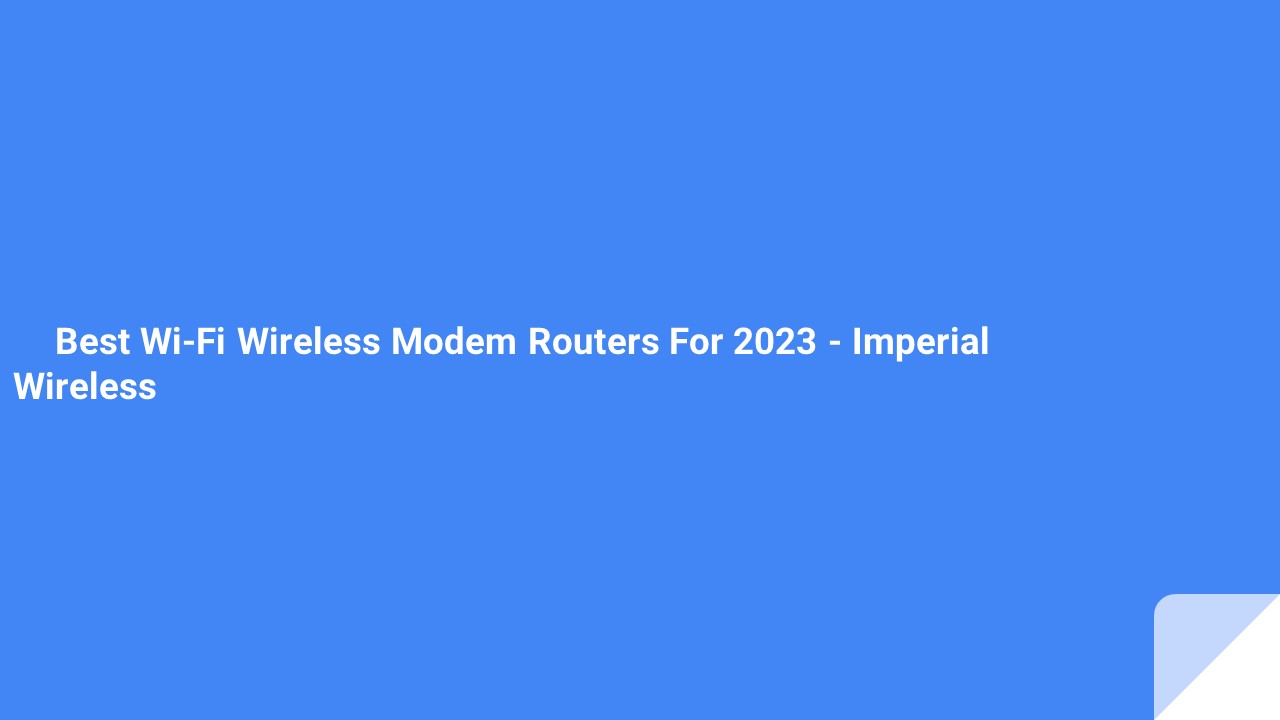Wireless Modem - PowerPoint PPT Presentation
Title:
Wireless Modem
Description:
Imperial Wireless provides a variety of imperial wireless internet solutions from site checkups, layout, and development through network connection and activation. We also offer continuous backup, sustenance, remote monitoring, and quality inspection to keep your network running at its best. – PowerPoint PPT presentation
Number of Views:2
Title: Wireless Modem
1
Best Wi-Fi Wireless Modem Routers For 2023 -
Imperial Wireless
2
Imperial Wireless is proposing amazing data plan
bundles. It is providing you with the latest in
wireless technology. It has recently introduced a
Wireless Modem Router combo. Furthermore, it also
provides you 4G5G Modem and router separately.
The purpose of all these data packages is to
enhance your internet connectivity.
3
Modem You require a modem to even have an
internet connection at home. You should already
have one you are unaware of it, due to your
internet service provider (ISP). If you have
cable, fixed wireless, satellite, or fiber
internet, the modem, which may appear like a
little box, is located inside your house and has
a cable that connects to the service outside. In
the alternative, if you have DSL service, you
might notice a phone line coming in.
4
4G-5G Modem The types,
bandwidths, and speeds of wireless modems vary.
Transparent and smart are two common terms for
wireless modems. They transmit data that has been
modulated onto a carrier frequency to enable
numerous wireless communication lines to operate
at once on various frequencies. Wireless modem
function on the same path as the phone line
modem. Typically, they could not send and receive
data simultaneously since they were half-duplex.
To gather modest amounts of data from dispersed
places without simple access to wired
infrastructure, transparent modems are typically
polled in a round-robin fashion. Utility firms
utilize wireless modems the most frequently to
acquire data.
5
5G Modem A 5G
network accesses the facility through a 5G modem.
Broadband networks typically just provide
connectivity for mobile devices. However, users
can connect devices at home or work to a 5G
broadband network with a 5G modem. You can get 5G
speeds using this without using any conventional
cabling.
6
Router
Despite having a modem-like appearance, the
router is a highly distinct gadget. To divide the
internet connection offered by the modem into
many lines of service for all of your home's
smartphones, tablets, streaming video devices,
smart TVs, and laptops, you will need a router.
Wireless is impossible without one.
7
When you look at your router, you'll notice a
port where a connection from your modem can be
used to connect to the internet. Several Ethernet
ports are also available for wired connections to
other devices. However, if you want everything to
connect over Wi-Fi, likely, you won't need any of
these outgoing Ethernet ports. A few antennae
could also protrude from the router. Securely
attached, pointed upward, and unobstructed. Keep
in mind that the router can only distribute the
internet you have to all of your connected
devices. It won't be able to increase your
available internet capacity. Further, access to
your router's administrative tools can be useful.
You may frequently set priorities for which
devices receive service first. A wireless router
can also offer content filters, uptime reports,
curfew hours, and stronger authentication and
network security options, among other noteworthy
features.
8
Wireless Modem
Router Combo
A single device that serves as both a modem and a
router may be provided by some ISPs. There are
identical connections visible in this scenario,
but there is only one device that needs
electricity. If you don't want to deal with
maintaining two plugged-in and running devices,
this may be convenient.
Wireless routers are constructed around a chip.
It often includes one or more network interface
controllers supporting Fast Ethernet or Gigabit.
An Ethernet switch may interconnect several
ports. Some routers use link aggregation, which
allows the usage of two or more ports
simultaneously to increase throughput and
redundancy.
9
Thanks For Watching