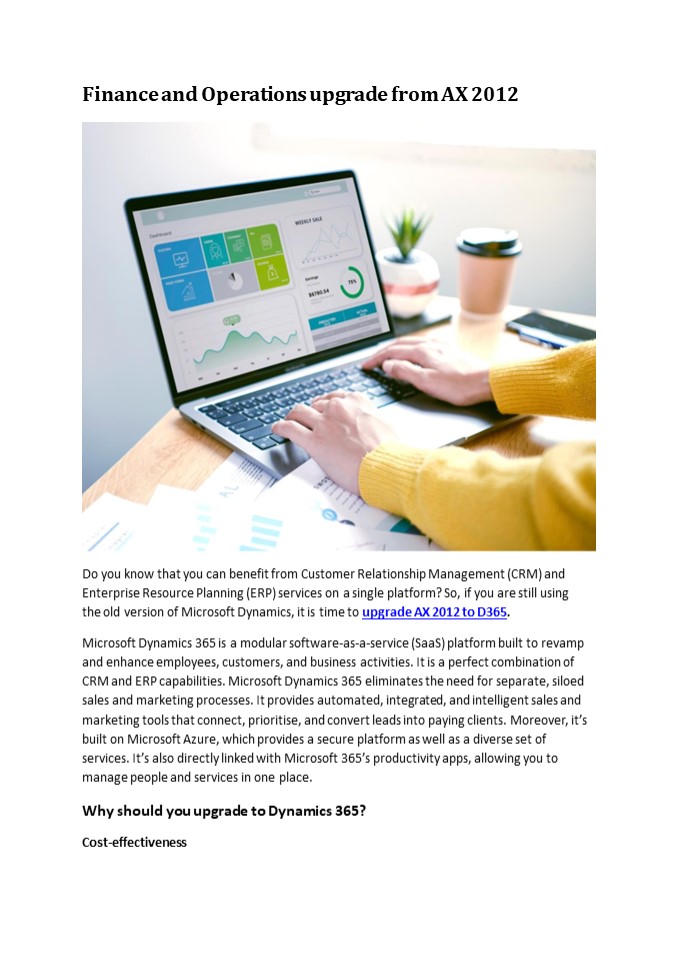Finance and Operations upgrade from AX 2012 - PowerPoint PPT Presentation
Title:
Finance and Operations upgrade from AX 2012
Description:
Terracez is a certified Microsoft Dynamics 365 Partner that offers a wide range of services from consulting, upgrading, implementing and support. – PowerPoint PPT presentation
Number of Views:15
Title: Finance and Operations upgrade from AX 2012
1
Finance and Operations upgrade from AX 2012
Do you know that you can benefit from Customer
Relationship Management (CRM) and Enterprise
Resource Planning (ERP) services on a single
platform? So, if you are still using the old
version of Microsoft Dynamics, it is time to
upgrade AX 2012 to D365. Microsoft Dynamics 365
is a modular software-as-a-service (SaaS)
platform built to revamp and enhance employees,
customers, and business activities. It is a
perfect combination of CRM and ERP capabilities.
Microsoft Dynamics 365 eliminates the need for
separate, siloed sales and marketing processes.
It provides automated, integrated, and
intelligent sales and marketing tools that
connect, prioritise, and convert leads into
paying clients. Moreover, its built on
Microsoft Azure, which provides a secure platform
as well as a diverse set of services. Its also
directly linked with Microsoft 365s productivity
apps, allowing you to manage people and services
in one place. Why should you upgrade to Dynamics
365? Cost-effectiveness
2
The D365 platform has the potential to save the
company a lot of money. This is due to
Microsofts own efforts to improve the platform
and its apps, hence eliminating the need for
on-premises servers. Microsoft, not the
organisation, is responsible for maintaining the
ERP system and sending out automated upgrades.
Moreover, being a cost-effective platform, it is
an ideal CRM for the manufacturing
industry. Robust security The cloud-based
infrastructure of Microsoft Dynamics 365 offers
built-in security features. This includes
elements such as application role-based
verification and other identity management tools
that significantly limit corporate privacy
threats. It is compatible with every
device Microsoft Dynamics 365 is compatible with
any device, so it is highly beneficial to upgrade
AX 2012 to D365. Staff will be able to access
all programs effortlessly regardless of the
browser or software that a company utilises. Its
considerably easier to use programs now that
only one sign-on is required. How to upgrade AX
2012 to D365? Analyse First, sign up for a
preview subscription to begin this phase. Then
sign up for an LCS trial. Microsoft Dynamics
Lifecycle Services (LCS) is a collaboration site
based on Microsoft Azure that increases the
predictability and quality of project delivery.
After signing up for an LCS project, create a
new project and select upgrade AX 2012 to D365 as
the project methodology. Run the upgrade
analyser tool It operates against the AX 2012
environment and analyses the tasks you will have
to do. In order to submit the data required for
the upgrading process, youll also need a
pre-upgrade checklist installed in your Dynamics
AX 2012 system. Data cleansing assists in
identifying data that can be eliminated without
affecting functioning. You can save money on
subscriptions and time on the update go-live
process by lowering the size. SQL configuration
process studies and suggests optimisation to make
sure that SQL functions optimally. It also
minimises the time required for the go-live
upgrade procedure. Deprecated features refer to
the features you presently use but are not
available in Dynamics 365. As a result, the
procedure aids in the early detection of
functional gaps. Run code upgrade estimation tool
3
This process carries your code from AX 2012,
translates it to the new form, and alerts you to
any disputes that need to be resolved later by a
developer. This stage is the foundation for
calculating the cost of your code
upgrade. Utilise demo environment They are the
default environments that help estimate new
features. It also allows you to conduct a fit
gap analysis of the standard techniques used in
AX 2012 but not available in D365. These
environments can be either deployed in Azure or
downloaded as VMs that can be run on your
hardware. Create a project plan This methodology
includes a template for a project plan. The
outcome from the Analyse phases preceding steps
is utilised to fill the project plan for the
upgrading project. All testing specifics,
including data upgrade testing, cutover testing,
information about the different resource
assignments for those activities, and functional
test pass iterations will be included in the
project plan. Execute Sign up for the LCS
implementation project The public preview project
utilised for the Analyse phase will be discarded
at this point. Youll need to register for a new
LCS project called an Implementation project now.
You will receive instructions on how to sign up
for a new LCS project as you buy a Dynamics 365
membership. Identify the project as AX 2012 and
perform the preparation task Youll be directed
via the Project On boarding wizard after signing
in to your LCS implementation project. The
Legacy System field in the Project Scope portion
of the Project on boarding wizard is used to
specify the project as an AX 2012 upgrade.
Microsoft Dynamics AX system and database
administrators shall complete the tasks
identified by the upgrade analyser tool and
detailed in your upgrade project plan. Upgrade
the code Complete the tasks scheduled during the
Analyse phases code upgrade estimation step.
These tasks must be completed by your
developers. Changes to the code in AX 2012
should be locked from now on. Develop new
code In this step, finish the assignments from
the fit gap analysis in the utilise demo
environment of analyse phase.
4
Data upgrade The initial update will be conducted
in a development environment so that any
difficulties can be immediately identified and
debugged. After that, the upgrade will be
performed in a sandbox environment where
functional teams and business users can test
processes. Validate Cutover testing and cutover
plan This is the phase when AX 2012 will be shut
off and switched to D365. It ensures a smooth
experience while going live. Functional test
pass This will be an extended retest of business
processes. Pre-go live checklist This helps
address errors during the final go-live
process. Go live After a successful upgrade
testing and test cut over, you can upgrade the
production environment and go live. Conclusion M
icrosoft Dynamics 365 offers numerous advantages
and streamlines business processes. So, it is
high time to ax 2012 to d365 upgrade. Moreover, a
power platform partner can multiply the benefits
of D365 by integrating it with the power
platform to enhance business activities and
productivity.