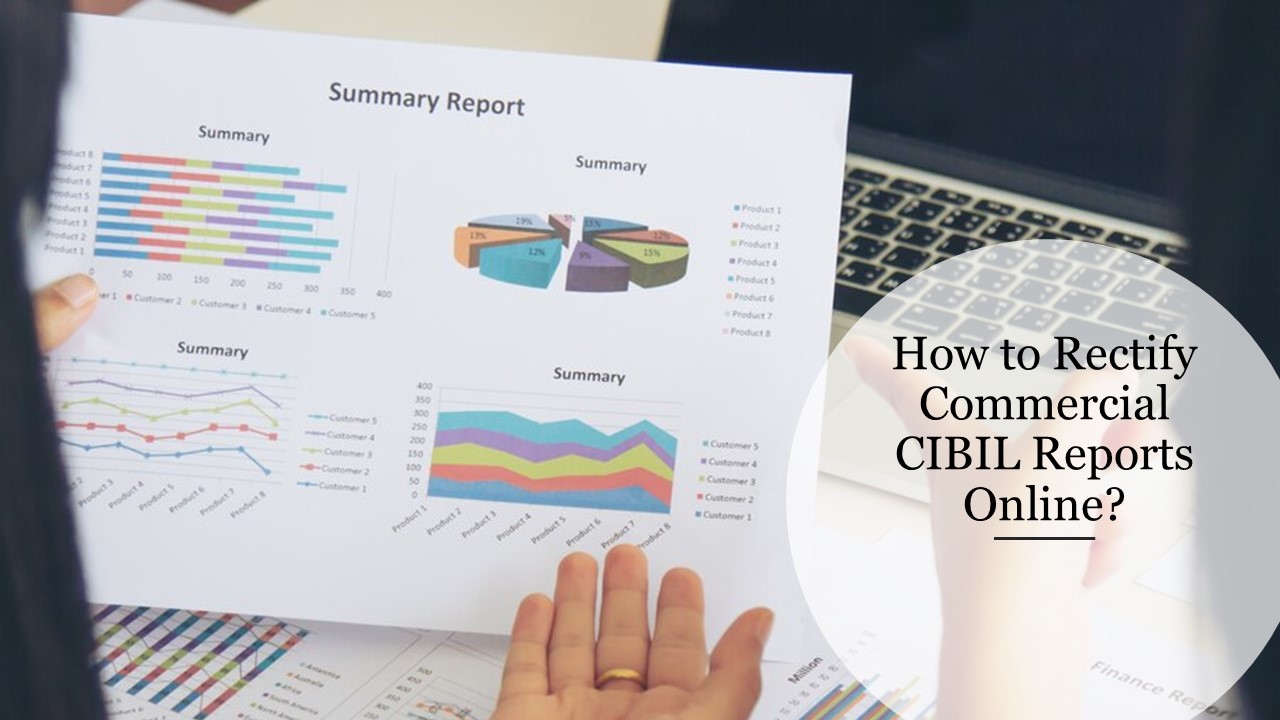How to Rectify Commercial CIBIL Reports Online - PowerPoint PPT Presentation
Title:
How to Rectify Commercial CIBIL Reports Online
Description:
A commercial CIBIL report contains the CIBIL score, credit history and payment behaviour of borrowers recorded by the lending institutions. This entire commercial credit information report is crucial for decision-making in terms of loan approval or rejection. You can rectify Commercial credit information by clearing dues on time and report defaulters on CreditQ. @ – PowerPoint PPT presentation
Number of Views:6
Title: How to Rectify Commercial CIBIL Reports Online
1
How to Rectify Commercial CIBIL Reports Online?
2
Commercial CIBIL Report
- A commercial CIBIL report contains the CIBIL
score, credit history and payment behavior of
borrowers recorded by the lending institutions.
This entire commercial credit information report
is crucial for decision-making in terms of loan
approval or rejection.
3
Rectifying Commercial CIBIL Score
- CIBIL score is created by considering multiple
parameters on the credit information of the
applicant. The process of assigning credit scores
is similar for an individual and for the company.
A commercial credit information is used for
commercial businesses or companies.
4
CIBIL Score Rectifying Process
- Raising a dispute
- Reasons for dispute
- Submission of the dispute form
- Submission of the dispute form
- Resolving the dispute
5
Raising a Dispute
- A loan applicant (an individual or a business)
has the right to contest their CIBIL report or
score. The procedure for reporting a dispute is
simple. The applicant must go to the official
CIBIL website and submit the CIBIL dispute form.
6
Reasons for Dispute
- A company dispute may result from an error in
account information, including name, address,
city, state, PIN code, contact information,
branch address, PAN, and account information.
7
Submission of the Dispute Form
- After duly filling out the CIBIL dispute form
customer can submit it through CIBIL online
dispute resolution form on the CIBIL website.
8
Regarding the Dispute
- After submission of the form, the customer has to
choose the section of the commercial CIBIL report
online that needs to be rectified. Here
individual customer or company has to fill in the
entire detail concerning the dispute. CIBIL will
rectify the dispute in 30 days.
9
Resolving the Dispute
- On the basis of customer disputes, CIBIL corrects
errors. If CIBIL is unable to make changes due to
a lack of useful information, it contacts the
customer's creditor or lending company. Following
the acquisition of the necessary data from the
lending company, CIBIL updates your credit report
with accurate information and the appropriate
CIBIL score.
10
Thank You
- Address 3/31, Chitrakoot Marg, Arpit Nagar,
Vaishali Nagar, Jaipur, Rajasthan 302021 - Mob 91 724-000-0901
- Email support_at_creditq.in
- Website creditq.in