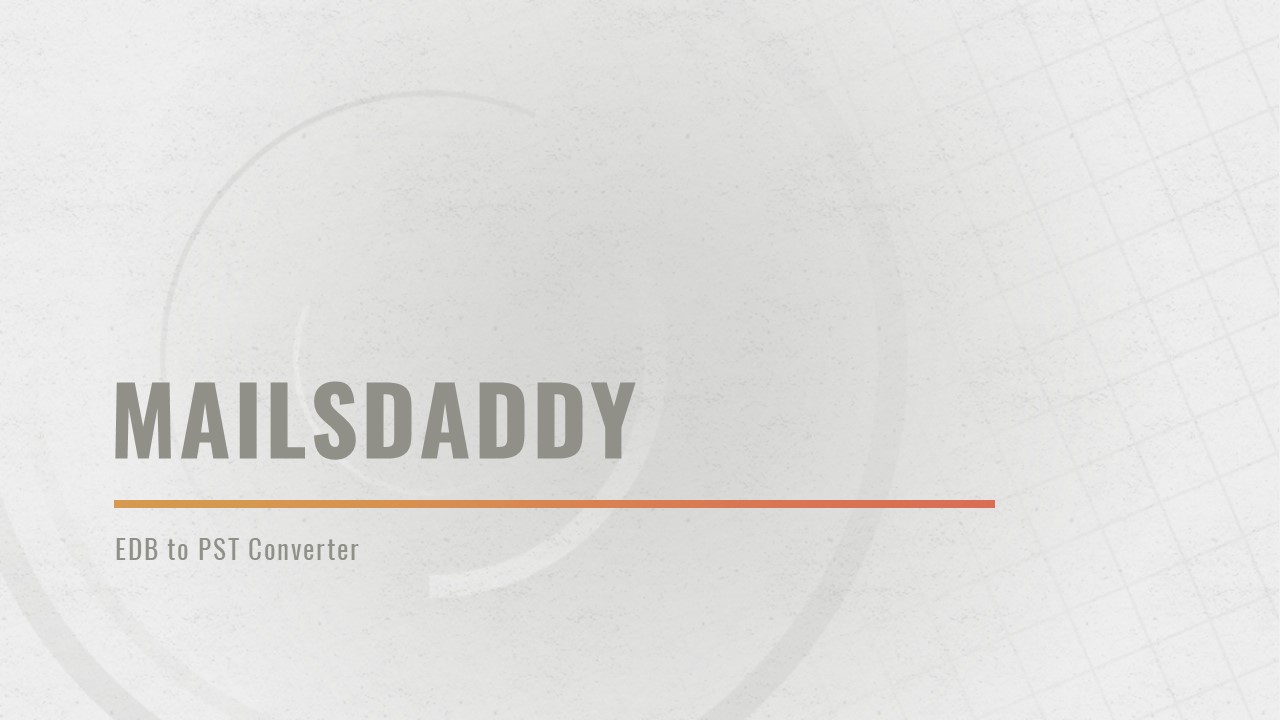Convert EDB to PST - PowerPoint PPT Presentation
Title:
Convert EDB to PST
Description:
If you want to convert EDB to PST format then try MailsDaddy EDB to PST Converter tool. The software is compatible application tool to open Exchange mailbox to PST, Office 365, Live Exchange, HTML, MHTML etc. – PowerPoint PPT presentation
Number of Views:6
Title: Convert EDB to PST
1
MailsDaddy
- EDB to PST Converter
2
What is Exchange (.edb) data file?
- .edb is an Exchange Server Data file that stores
the entire mailbox of the related email client
like MS Outlook. When the user is unable to reach
open the EDB file in the system, then the best
way to convert EDB to PST or any other relevant
file format. - There are many possibilities of EDB for PST
conversion - Damage EDB mailbox can not be accessed in the
system. - Exchange server is going to be under maintenance
- Mailbox size is on your limit
- Reduce load on the server to increase its
performance
3
How to convert EDB to PST in Windows?
4
Method of Exporting EDB data file to Outlook
- If you want to migrate the Exchange EDB file to
Outlook then you need a professional tool because
manually you cannot convert the data safely. It
has a lot of obstacles and loopholes where you
lose your precious mail item. Therefore we
developed MailsDaddy EDB to PST converter
software that allows you to convert EDB data in a
few simple steps. It has various features and
export formats that benefit the technical or
non-technical user alike and provides an
opportunity to convert EDB data to Outlook PST
format without any modification. With the help of
tool, you can migrate the Exchange database to
Outlook, Office, and Live Exchange. - The software preserves folder structure, header
information, attachments, contact, calendar, task
and various other items in a new PST file. User
can use the free demo version of the software and
export 20 items from each folder. We also provide
24x7 technical support and live chat for software
related queries. - Download
5
Steps to migrate EDB to PST using MailsDaddy EDB
converter
- It is a complete selection and click-based
application so it is easy to use even for newbie
users. To import Exchange database to Outlook,
follow the below steps - Download, install and run MailsDaddy EDB to PST
converter software. - Click on Add EDB button to load data from system
and add into the program. - Click on multiple export and select Outlook PST
gtgtgt With include or exclude folder, click on Next
button. - Browse the destination for creating new PST or
importing data into Exiting PST - You can skip the filter section and directly hit
on Next button - Now wait for the confirmation window
6
ScreenShots
7
ScreenShots 2
8
ScreenShots 3
9
ScreenShots 4
10
ScreenShots 5
11
ScreenShots 6
12
Useful Links
- Go to Official site Exchange Recover Tool
- Blog Convert EDB to PST
- Submit Review EDB to PST Conversion
13
Thank You