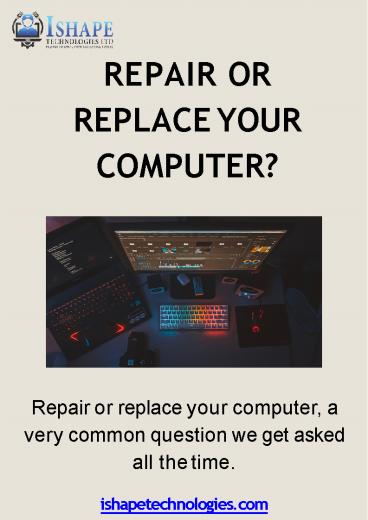When To Repair Or Replace Your Computer - PowerPoint PPT Presentation
Title:
When To Repair Or Replace Your Computer
Description:
In this pdf, you know about when to repair or replace your computer. Ishape Technologies provides the best on-site computer repair in Edmonton. We offer the best computer repair services for commercial and residential to your valuable assets. We specialise in PC repair and on-site services for your computer issues such as startup issues, slow computers, network issues, AdAware, reformatting, and much more. For more details visit our website now. – PowerPoint PPT presentation
Number of Views:18
Title: When To Repair Or Replace Your Computer
1
REPAIR OR REPLACE YOUR COMPUTER?
Repair or replace your computer, a very common
question we get asked all the time. ishapetechnol
ogies.com
2
01. WHEN YOU CAN STILL REPAIR YOUR COMPUTER?
First off, lets truly understand the definition
of repair. According to the definition, Repair
means to restore by replacing a part or putting
together what is torn or broken. When it comes to
fixing a computer, not every part can be fully
restored. For instance, if you want to upgrade
your limited memory on your laptop, you may find
it difficult to do because the motherboard may
not support it. However, most of the external
parts, such as the monitor, keyboard, PC fan,
etc. can be fully replaced or upgraded. In terms
of software, if your hardware supports the OS
version, you can simply upgrade it to enhance
the performance. In a nutshell, any external
parts and software related issues can definitely
be repaired and fixed. No need to consider buying
a new laptop or PC.
3
02. WHEN ITS TIME TO BUY A NEW COMPUTER?
As mentioned above, not every part of your
computer can be repaired. If the problems are
associated with higher level hardware (CPU, RAM
motherboard), then definitely you need to buy
a new PC. When it comes to software issues, you
really need not to buy a new computer, even
though its at the OS level. For instance, a
blue screen of death on Windows can ultimately
be fixed by re-installing a new Windows OS on
your PC (providing that your hardware supports it)
If any higher level hardware-related issues are
often difficult to fixed and most of time, a
computer repair service provider will advise you
to buy a new one.
ishapetechnologies.com
4
Contact Us
Thats all for should you repair or replace your
computer by computer repair in Edmonton. So,
before deciding as to either repair or buy, make
sure you consult a computer repair professional
to help guide you the right option. Wondering
about the cost of hiring one? No need! We, at
Ishape Technologies provide a free computer
assessment at your doorstep. Contact us
now! CALL NOW 1 (780)-224-8347
ishapetechnologies.com