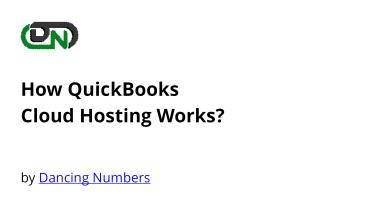How QuickBooks Cloud Hosting Works? - PowerPoint PPT Presentation
Title:
How QuickBooks Cloud Hosting Works?
Description:
QuickBooks hosting lets users access any QuickBooks version from a cloud server. All the data files are stored in the cloud with proper encryption. To access QuickBooks over the cloud users are provided with unique credentials. With this said let's learn more about it and find out how does QuickBooks Hosting work. – PowerPoint PPT presentation
Number of Views:5
Title: How QuickBooks Cloud Hosting Works?
1
How QuickBooks Cloud Hosting Works?
by Dancing Numbers
2
Using QuickBooks helps you organize your
accounting process and keep track of your
expenses, payments, receipts, etc. QuickBooks
hosting is a secure way of accessing your
business software remotely. With a username and
password, you can log into the remote desktop
from anywhere, access your data, and use the
software just like you would on your local
desktop. QuickBooks Online hosting works in a
very easy way. You will have to choose the cloud
hosting model that you are going to use. Some
people go for private hosting while others use
public and managed to host. Here you will know
how QuickBooks cloud hosting works.
3
How Does QuickBooks Cloud Hosting Works?
- Make sure your service provider has a copy of the
software installed on their server. - The QuickBooks user has access to the server over
the internet, with certain configurations
4
- The application is protected with proper security
steps. - Users can log in to their servers by using Remote
Desktop Protocol (RDP) which allows them to log
on to the server as an administrator. - The server is designed to be used from any device
(tablet, desktop, smartphone, etc) that has
different operating platforms/systems (iOS,
Windows, Android, macOS, etc). - Connect to QuickBooks from the web browser or RDP
application. - The rest of the features, UI, and other
functionalities remain the same as with QB
Desktop - Changes made to your hosted QuickBooks account
will show up to all authorized users.
5
You can store anything on Google Drive and access
it from anywhere, even any device. This is an
example of hosting. QuickBooks allows you to use
a server for both accounting software and data so
that you can have the benefits of hosting. We
have experts available to answer your questions,
and there's no contract or commitment.
6
Contact Us
For any other queries related to this or about
QuickBooks Desktop or Online then,