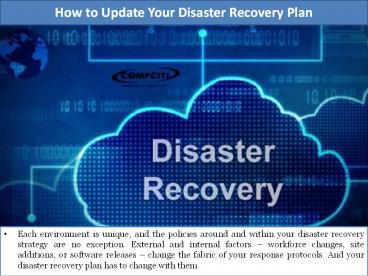How to Update Your Disaster Recovery Plan - PowerPoint PPT Presentation
Title: How to Update Your Disaster Recovery Plan
1
How to Update Your Disaster Recovery Plan
- Each environment is unique, and the policies
around and within your disaster recovery strategy
are no exception. External and internal factors
workforce changes, site additions, or software
releases change the fabric of your response
protocols. And your disaster recovery plan has to
change with them.
2
Set a schedule to review your disaster recovery
plan
- The first most important step in upgrading your
disaster recovery plan is to plan for it. Relying
upon the nature of your environment, you may have
to conduct a disaster recovery assessment every
few weeks, once in four month, or one time a year.
3
Reassess change factors
- Your disaster recovery plan is most likely to get
affected by the changes with your corporation.
These factors may approach from within your
corporation or outside it! As you get ready to
reassess your disaster recovery plan as a
company, reassess change factors that may impact
your present disaster recovery policy.
4
Analyse incident data
- Updating your disaster recovery plan can also be
based on the experiences of your organization.
The threats and risks your business encounters
change, and sometimes no matter how prepared we
are for them those catastrophes strike. These
disasters could be simply seen as a failure
however, its wise to evaluate these happenings
and learn from them.
5
- Compciti Business Solutions Inc.
- 261 West 35th Street, Suite 603
- New York, NY 10001
- Phone (212) 594-4374
- Fax (212) 594-6714
- https//compciti.com/contact/
Disclaimer This content is created and provided
by a third-party online content writer on behalf
of CompCiti. CompCiti does not take any
responsibility for the accuracy of this Content.