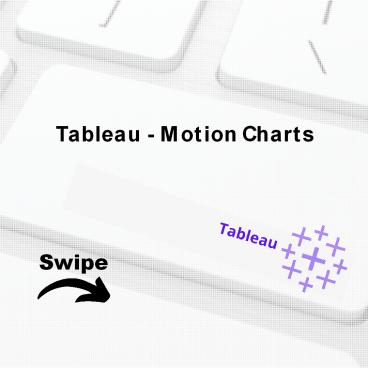Tableau - Motion Charts - PowerPoint PPT Presentation
Title:
Tableau - Motion Charts
Description:
This presentation educates you about Tableau - Motion Charts and Creating a Motion Chart with step by step including chart example. For more topics stay tuned with Learnbay. – PowerPoint PPT presentation
Number of Views:25
Title: Tableau - Motion Charts
1
Tableau - Motion Charts
Tableau
Swipe
2
Tableau - Motion Charts
Motion charts show data using the X and Y-axes,
displaying changes over time by showing
the movement of data points within the defined
space as well as changes in the color of the
lines. The main advantage of motion chart is to
view the entire trail of how the data has
changed over time and not just a snapshot of the
data. Tableau needs one Time Dimension and one
Measure to create a Motion chart.
3
Creating a Motion Chart
- Using the Sample-superstore, plan to find the
variation of Profits over the months. - To achieve this objective, following are the
steps. Step 1 - - Drag the Dimension Order Date to the Columns
Shelf. - Drag it again to the Pages Shelf.
- In the Pages shelf, right-click on the Order
Date and choose Month. - Then drag the measure Profit to the Rows Shelf.
The following chart appears.
4
(No Transcript)
5
Step 2 - Put a check mark on the box next to
Show History and then click on the dropdown arrow
next to it. For Marks to Show History For
select All. Then under Show, select
Both. Selecting Marks shows only the points
and selecting Trails shows only the
line. Click the Play button. The following chart
appears.
6
(No Transcript)
7
Step 3 - Allowing the chart to run from January
to December will create the chart which shows
how the profits have varied over each month for
all the years. Note that as the data changes the
recent months get a darker shade of color and
the historical data gets a lighter shade of
color. Finally, you will get the following chart.
8
(No Transcript)
9
Topics for next Post
Tableau - Waterfall Charts Artificial
Intelligence - Overview Programming Without and
With AI
Stay Tuned with