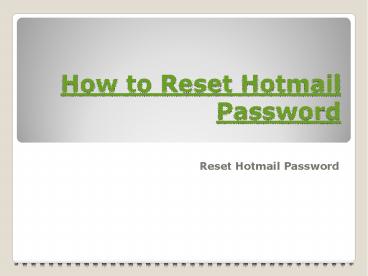How to Reset Hotmail Password - PowerPoint PPT Presentation
Title:
How to Reset Hotmail Password
Description:
If you want to know How to Reset Hotmail Password? then see the PPT to get the complete information about How to Reset Hotmail Password. – PowerPoint PPT presentation
Number of Views:20
Title: How to Reset Hotmail Password
1
How to Reset Hotmail Password
- Reset Hotmail Password
2
Reset Hotmail Password
3
Hotmail Password
- This blog is to teach users how to reset the
Hotmail password. There could be several reasons
behind resetting the Hotmail password and the
common ones include forgetting them and losing
your smart phone. Changing the password ensures
that anyone having hold of your smart phone will
not be able to access your account.
4
Steps To Reset Hotmail Password Step-1 Open
Outlook application on the smartphone Step-2
Alternatively, visit the official website via the
internet browser. Step-3 Enter your email
address. Step-4 Click on the icon of Add
Account. Step-5 A new page will open asking
your password. Step-6 Click on the icon of
Forgotten My Password. Step-7 This will land
you to a new page with 3 distinct
options. Step-8 Select the option of I have
forgotten my password. Step-9 Now, click on the
icon of Next. Step-10 A new page will open
with captcha value. Step-11 Enter the captcha
value. Step-12 Click on the icon of
Next. Step-13 The page of Verify your
identity will open. Step-14 Choose either email
or phone number for verification. Step-15 Now,
click on the icon of Send Code. Step-16 The
code will be received. Step-17 Enter the
received code and click on next. Step-18 The
page to create a new password will
open. Step-19 Create your new password and
select Next.
5
- You can now use your new password effectively. It
is advisable to use alphanumeric characters to
form a strong password. Hotmail users should
avoid sharing the password with anyone.
6
Thank you