How to Create a Bitdefender User Account? - PowerPoint PPT Presentation
Title:
How to Create a Bitdefender User Account?
Description:
To create a Bitdefender login account, simply go to the Bitdefender login page, and click on the “No account? Create one” link located to the left of the Next button. After that, on the next page, enter your full name. – PowerPoint PPT presentation
Number of Views:35
Title: How to Create a Bitdefender User Account?
1
How to Create a Bitdefender User Account?
- Dont have a Bitdefender account? Dont worry,
just visit the Bitdefender login page and sign up
now. - To create a Bitdefender login account, simply go
to the Bitdefender login page, and click on the
No account? Create one link located to the left
of the Next button. After that, on the next page,
enter your full name. In the next blank, you need
to enter your email address. Lastly, you need to
type a strong and unique password. Your password
must be at least 8 characters long, contain one
number or symbol, and inclusive of lower and
uppercase characters. Then, check the box next to
I agree with the Terms of Use. Click on the
Create Account button and you are all set.
2
Bitdefender Account Login Central
3
Bitdefender Account Login Central
- Bitdefender account enables users to protect all
of their connected devices on a single platform.
Using their Bitdefender login account, you can
manage your devices and gadgets remotely. Create
an account now, and enjoy a wealth of benefits
such as subscription management, software
installation, security updates, and a lot more.
You can sign in or sign up using your desktop,
laptop, iOS, or Android device. Simply visit the
Bitdefender login central page, the email address
and password of your user account and login.
Users can also log in or sign up from the
Bitdefender Central app. - If you have purchased a Bitdefender product, then
go to your inbox, open the product purchase
confirmation email, and follow the steps
mentioned there to create your Bitdefender login
account.
4
How to Change Bitdefender Login Account
Password?
- It is recommended to change the passwords of your
accounts from time to time. To change the
password, first, visit the Bitdefender login
page. Now, sign in using your Bitdefender login
ID and password. When you have successfully
signed in, click on your username at the
top-right corner. From the drop-down menu, select
the My Account option. Now, click on the Change
Password tab at the top. On the next screen, you
need to type your current password. Now, type the
new password in the next blank. When you are
done, click on the Change Password button. You
can now sign in using your newly changed
password.
5
How to Opt for the Auto-Renewal Process of
Bitdefender?
6
- The auto-renewal features enable users to
conveniently and comfortably retain access to the
antivirus when the Bitdefender product
subscription expires. Users dont have to go
through all the motions regarding manual renewal
of the product. It helps save time and offers
peace of mind. Also, those who opt for
auto-renewal get to enjoy the latest versions of
their antivirus upgrades, as and when they get
rolled out, that too for free.
7
- 1. Sign in using their Bitdefender login ID, and
then click on My Subscriptions. - 2. After that, they need to click on My Payments.
- 3. On the next screen, select the subscription,
and choose the More Details options. - 4. Now, enable the auto-renewal service using the
toggle bar.
8
Thank you

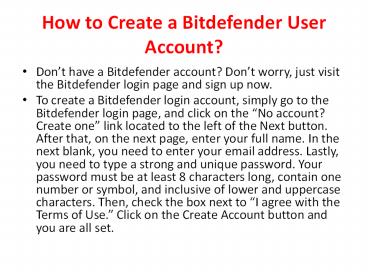



























![[Infographic] The MSP Journey to AI/ML-Powered Detection and Response PowerPoint PPT Presentation](https://s3.amazonaws.com/images.powershow.com/9988432.th0.jpg?_=20240117124)

