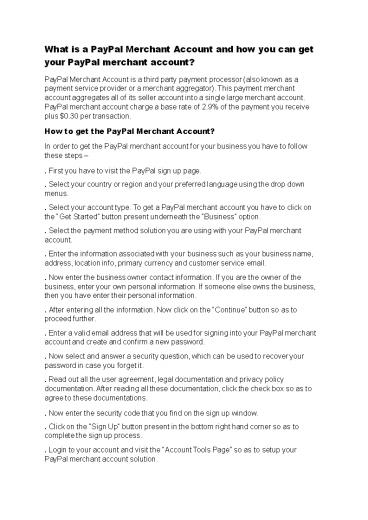PAYPAL MERCHANT ACCOUNT | PAYPAL BUSINESS ACCOUNT | 5 STAR PROCESSING
Title:
PAYPAL MERCHANT ACCOUNT | PAYPAL BUSINESS ACCOUNT | 5 STAR PROCESSING
Description:
Accepting online payment from your business transactions is more convenient when you associate your PayPal merchant account to 5 Star Processing. With a PayPal merchant account, you can connect and receive payments from clients all around the world, whether online, on mobile, or via email. For more information, related to our PayPal account service, visit our website: –
Number of Views:38
Title: PAYPAL MERCHANT ACCOUNT | PAYPAL BUSINESS ACCOUNT | 5 STAR PROCESSING
1
What is a PayPal Merchant Account and how you can
get your PayPal merchant account? PayPal
Merchant Account is a third party payment
processor (also known as a payment service
provider or a merchant aggregator). This payment
merchant account aggregates all of its seller
account into a single large merchant account.
PayPal merchant account charge a base rate of
2.9 of the payment you receive plus 0.30 per
transaction. How to get the PayPal Merchant
Account? In order to get the PayPal merchant
account for your business you have to follow
these steps . First you have to visit the
PayPal sign up page. . Select your country or
region and your preferred language using the drop
down menus. . Select your account type. To get a
PayPal merchant account you have to click on the
Get Started button present underneath the
Business option. . Select the payment method
solution you are using with your PayPal merchant
account. . Enter the information associated with
your business such as your business name,
address, location info, primary currency and
customer service email. . Now enter the business
owner contact information. If you are the owner
of the business, enter your own personal
information. If someone else owns the business,
then you have enter their personal information. .
After entering all the information. Now click on
the Continue button so as to proceed
further. . Enter a valid email address that will
be used for signing into your PayPal merchant
account and create and confirm a new password. .
Now select and answer a security question, which
can be used to recover your password in case you
forget it. . Read out all the user agreement,
legal documentation and privacy policy
documentation. After reading all these
documentation, click the check box so as to
agree to these documentations. . Now enter the
security code that you find on the sign up
window. . Click on the Sign Up button present
in the bottom right hand corner so as to
complete the sign up process. . Login to your
account and visit the Account Tools Page so as
to setup your PayPal merchant account solution.
2
This is how you can get/create your PayPal
Merchant Account. Benefits of a PayPal Business
Merchant Account The benefits associated with
the PayPal business merchant account are .
Accepting multiple payment methods such as credit
cards and mobile payment apps. . Operating under
your business name rather than your personal
name. . Simplifying check out for customers so as
to improve their conversion rates. . Performing
international transactions. . Allowing recurring
subscription payments and offers various
financing options for the customers. . Providing
individual sign-ins for various employees to
manage specific aspects of their
accounts. Drawbacks of a PayPal Business Merchant
Account Before signing up for a PayPal business
merchant account, it is very important to
consider the drawbacks of the PayPal merchant
account . Transaction fees can be high,
especially on the low cost purchases. .
International transfer fees are very pricey .
PayPal merchant account often holds funds for 72
hours before you can access it . Chargeback fees
are very costly . You may need to rely on the
PayPal customer service in the case of any error.