A Comprehensive Guide for DNS Cluster Configurations - PowerPoint PPT Presentation
Title:
A Comprehensive Guide for DNS Cluster Configurations
Description:
This PPT provides information on DNS clusters, their management, their requirements and structures along with cluster members’ failure threshold. – PowerPoint PPT presentation
Number of Views:50
Title: A Comprehensive Guide for DNS Cluster Configurations
1
A Comprehensive Guide for DNS Cluster
Configurations
2
Table of Contents
- DNS Cluster
- DNS
- Web Hosting
- Managing DNS Clusters
- Cluster Members Failure Threshold
- DNS Cluster Requirements
- DNS Cluster Structures
3
DNS Cluster
- A DNS (Domain Name System) cluster refers to a
collection of nameservers. This groups shares
records among each other. It serves the purpose
of separating in physical form the nameservers
that are handing the web servers DNS requests.
It makes it possible to configure a DNS cluster,
so that servers could be added to a DNS cluster
that already exists.
4
DNS
- DNS is the abbreviation of Domain Name System. It
refers to the naming system used by computers and
other resources that are connected to either a
private network or to the Internet. It is
decentralized as well as hierarchical. It is the
DNS that ensures the delegation of the task which
caters to the assignment of domain names and
mapping those to Internet resources. Moreover,
the more easily memorized domain names are
translated by it to IP addresses that are
numerical. These IP addresses are needed to
locate and identify computer services and
devices. The technical functionality of the
service related to database is also specified by
DNS.
5
Web Hosting
- In the context of the Internet which is used to
browse innumerable websites, web hosting is
important to mention. Web Hosting refers to the
leasing of server space along with providing the
necessary service and technology to make a
website accessible over the Internet. There are
many website hosting service providers (also
referred to as web hosts) that offer various
plans for various types of web hosting, such as
shared, dedicated, resellers, WordPress, cloud
etc. - The terms that are often heard in the context of
web hosting are Top Cloud Hosting Company, the
Best Website Hosting Company and the Best
Windows Hosting Company. These refer to web
hosts that excel in the quality of services
provided by them.
6
1-800-123 -8156
- Whoa! Thats a big number, arent you
proud?
7
Managing DNS Clusters
- Those users who have the All ACL privilege are
able to add to a DNS cluster their own custom DNS
servers. Such users who possess this privilege
also have the ability to make changes to the
cluster members that exist. Modifying DNS cluster
settings involves choosing between managing ones
DNS clusters as the root user or in the form of a
reseller from the Managing DNS Cluster as menu. - Prior to the addition of custom DNS servers or
making changes to existing cluster members, one
is supposed to choose the root setting that is in
the Managing DNS Cluster as menu.
8
Cluster Members Failure Threshold
- The failure threshold with regard to cluster
members setting enables the user to specify that
particular number of DNS Admin commands that are
allowed to fail, prior to WHM disabling a DNS
cluster member that is unresponsive. It is
advisable to disable an unresponsive DNS cluster
member in order to aid improvement in
performance. - The steps that need to be followed in order for
the failure threshold for cluster members
setting to be configured are mentioned below- - Step 1- Selection of the desired setting. A user
should opt for 10 (Default) to use the default
setting. In this setting a cluster member is
permitted to fail DNS Admin commands up to 10
times. It is usually recommended to use this
setting. Next the second setting should be
chosen, so that the custom failure threshold
could be entered. It is advisable to increase the
count for failure number in those situations
where the server down time is frequent and
network interruption happens frequently. This
ensures that certain cluster members are not
marked offline by the system. If the user wants
to keep all of the servers in his DNS cluster
online perpetually and doesnt want to consider
the number of DNS Admin commands that have
failed, then he should opt for Keep all cluster
members online at all times
9
Cluster Members Failure Threshold
- Step 2- Receive a notification when WHM disables
an unresponsive cluster member option should be
selected in order to receive notifications in
that case when an unresponsive member in the DNS
cluster is disabled. Disabled cluster members
must be enabled manually. - Step 3- The option to change must be clicked. In
the scenario when any cluster member that is in
the sync role is found to be offline for a very
long period of time, the other servers zones
need to be resynchronized. This keeps the cluster
member updated.
10
DNS Cluster Requirements
- Certain minimum requirements need to be met
in order to configure a DNS cluster. These are
mentioned below- - A minimum of 2 servers must be present in the
clusters. - There must be at least 1 cPanel and WHM server
present with cPanel and WHM installed. A scenario
involving a DNS cluster that has more than 1 of
these, also functions properly. - Every machine that is in the DNS cluster needs to
have cPanel and WHM or have a version 11 or
higher of cPanel DNS Only installed. This is
necessary as some of the features of cPanel and
WHM might not function with versions that are
old. - The most efficient structure should be considered
prior to setting up the DNS cluster. The speed of
resolution of DNS requests is determined by the
way in which each server is linked. - To digress, terms such as Top Cloud Hosting
Company, the Best Website Hosting Company and
the Best Windows Hosting Company are used for
those web hosts that provide reliable web hosting
services.
11
DNS Cluster Structures
- Direct links should be used- When there are
multiple steps present between a cPanel and WHM
and a nameserver, then the speed of servers tend
to decrease. It is advisable to link cPanel and
WHM server to the DNS servers directly, in order
to enhance the performance of the servers. This
ensures the elimination of the steps performed by
every request. Hence, the DNs requests get
resolved swiftly. It is optimal to have a direct
link between each of the 2 nameservers and the
web server. Such a configuration can be created
by one cPanel and WHM server with the need for
nameservers that can be one or more in number. - The primary nameserver should be used as an
intermediary- If the need arises, the primary
nameserver can be placed between the cPanel and
WHM server and the nameserver that is secondary.
Any intermediate server that gets added will slow
the data transfer speed to three times in
comparison with that for a direct link. An
intermediate nameserver that is present between
the web server and that nameserver that is
secondary is admissible. For the creation of such
a configuration, one cPanel and WHM server with a
minimum of 2 nameservers is needed. - Multiple intermediary nameservers should be used-
In this configuration multiple steps are used
between WHM server and cPanel and nameservers. A
minimum of two cPanel and WHM servers along with
a minimum of two nameservers is needed for the
creation of this configuration. Such a
configuration is known to reduce the servers
response time significantly. This is not a method
that is advisable as it reduces performance
considerably.
12
Thanks!
- ANY QUESTIONS?
- www.htshosting.org

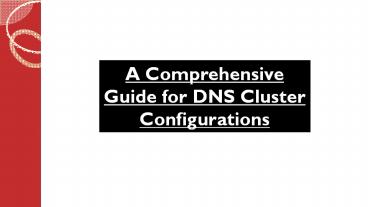








![[Part-1] Automation of Home Appliances using Raspberry Pi – Software Installation Guide PowerPoint PPT Presentation](https://s3.amazonaws.com/images.powershow.com/8848017.th0.jpg?_=20190312063)
![[June 2018]Avaya 7391X Study Guide Killtest PowerPoint PPT Presentation](https://s3.amazonaws.com/images.powershow.com/9087977.th0.jpg?_=20180629041)
![[June 2018]Citrix 1Y0-203 Study Guide Killtest PowerPoint PPT Presentation](https://s3.amazonaws.com/images.powershow.com/9087979.th0.jpg?_=20180629041)


















