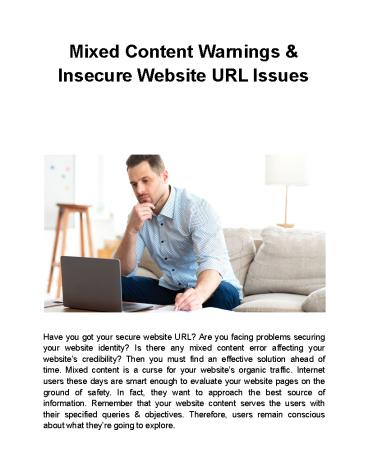Mixed Content Warnings & Insecure Website URL Issues - PowerPoint PPT Presentation
Title:
Mixed Content Warnings & Insecure Website URL Issues
Description:
Have you got your secure website URL? Are you facing problems securing your website identity? Is there any mixed content error affecting your website’s credibility? Then you must find an effective solution ahead of time. Mixed content is a curse for your website’s organic traffic. Internet users these days are smart enough to evaluate your website pages on the ground of safety. Read more on – PowerPoint PPT presentation
Number of Views:20
Title: Mixed Content Warnings & Insecure Website URL Issues
1
Mixed Content Warnings Insecure Website URL
Issues
Have you got your secure website URL? Are you
facing problems securing your website identity?
Is there any mixed content error affecting your
websites credibility? Then you must find an
effective solution ahead of time. Mixed content
is a curse for your websites organic traffic.
Internet users these days are smart enough to
evaluate your website pages on the ground of
safety. In fact, they want to approach the best
source of information. Remember that your
website content serves the users with their
specified queries objectives. Therefore, users
remain conscious about what theyre going to
explore.
2
Many of them review your website URL right after
visiting your web page. After all who wants to
catch harmful malware in search of a particular
product, service, or information. It is your
responsibility to keep your website visitors
free from any cyber threats. You also need to
make sure that the search engine doesnt draw a
negative first impression of your website. For
this, you must assess your mixed content warnings
timely find a corresponding solution to the
problems. The aim of writing this article is to
apprise you through the gist of mixed content
warnings to instruct you on how you can
intensify your SSL certificate. This will help
you establish a strong SEO strategy for your
website. We are a team of WordPress website
design content marketing experts at SFWP
Experts and our purpose is to support you
throughout your SEO journey. Lets discover the
core of the topic! What is Mixed Content
Warning? The unsuitable content or web page
substance that makes your website URL partially
insecure even when youve got your SSL
certificate is called mixed content.
Accordingly, a mixed content warning depicts both
secured unsecured components on your web
pages. You may also call it a mixed content
error. To identify a mixed content error you can
review your website URL. An active SSL
certificate usually depicts a padlock symbol in
the URL bar. It is a symbol of the security that
encourages your website visitors to use your web
pages without caring about viruses
malware. You can get a free SSL certificate from
an associated hosting service provider or by
approaching a 3rd party hosting that comes with
integrated SSL support. Getting a certificate is
your first step to security. However, if youre
running an insecure website for a long time you
can face mixed content errors to a greater
extent. And consequently, you need to wipe out
those errors.
3
Mixed content errors are related to hundreds of
your web pages initially requires you to
review your web page concerns. Only then you can
plan for alternative solutions. This way you
also get to analyze your web pages to improve
your website ranking organic traffic! What
Causes Mixed Content Error? To analyze the
reasons behind your web pages mixed content you
have to find the errors. The WordPress CMS
usually issues a mixed content warning when it
finds mixed elements in your website pages.
Moreover, you can make use of certain WordPress
plugins to analyze mixed content errors on your
web pages. Here are some notable reasons why your
web pages capture mixed content
errors Inappropriate Writing Inappropriate
writing means including unsuitable elements in
the content. Theres a difference between
regular web and dark web. If youre revealing
top-secret information regarding politics,
business, or national security through your
blogs articles, how can they be considered
secure? Inappropriate writing also includes
wrong or misleading information, especially to
provide for promotional means. Insecure
Backlinks If your web page is linked out to
unsuitable sources or external HTTP website
pages youve got an effective reason for mixed
content warning. You must make sure that the
website from where youre linking back to your
website page has a considerable DA, PA, and most
importantly a secured URL. Also, make sure that
the backlink is a do-follow link. You can find
different guidelines on how to get high-quality
backlinks on the internet. Creating
Inappropriate Links
4
You may want your visitors to explore deeper into
your information sections. So you create
internal links among your web pages. Your
internal linking must depict trust
reliability. Many webmasters link internally to
achieve their promotional goals and overlook the
need for information. Though it works but only
for a few exceptional cases. Remember, building
a reputation is more important than
ranking. Wrong Keywords SEO content is
meaningless without the application of the right
keywords and the right keywords arent possible
without devoted research. Wrong keywords and
inappropriate anchor texts can contribute to
mixed content errors on your website page. Apart
from this, keyword stuffing is also very harmful
for the representation of your web pages. It
pushes out promotional intent in your
information. Unsuitable Pictures
Visuals Pictures and visuals have become an
inseparable part of the content marketing
strategy. In fact, infographics are trending
these days. Sometimes you cant express your
thoughts by merely writing. However, you can do
well without putting the wrong pictures or video
clips in your content. The source of video clips
infographics must be dependable as such. How
to Fix Mixed Content Warnings? Mixed content
warnings could be fixed by simply fixing the
mixed content errors. Mixed content warnings are
just notifications you need to review from time
to time. They have nothing to do with the
information structure of your website pages.
Coming back to mixed content errors, there are
multiple ways you can resist them from infecting
your SSL certificate. Lets check out!
5
- Verify Your Current SSL Status
- Before proceeding to the solution check the
existing status of your website URL. Click on
the padlock icon to see whether your SSL
certificate is valid or expired. There you have
to review the date of issuance of the certificate
to ensure whether it is expired or still active.
Youll be shown with the domain name and
expiration date below. Ensure that the domain
name is correct. - Configuration on Web Page
- If not find any issue in the SSL status regarding
the expiration date, go for dedicated settings
on your web page. For this you can follow the
enlisted steps - Go to the user portal and open your SSL page.
Look for the environment name and click on the
SSL option thereafter. - Youll reach 2 options named Secure All URLs
Secure Specific URLs as the setup depicts all
the URLs HTTPS by default. - You have to choose the 2nd option and review the
specified URLs that are secured. - On the basis of it, you can conduct settings in
your specified web - page URL
- Go to Settings, then General Page if you have a
WordPress dashboard. There youll find the
setting bars. - Using the WP Engine plugin you can then purge
your server caches right away. - You can also make use of the Insecure Content
Fixer plugin to conduct bulk configurations if
you find your website filled with lots of mixed
content warnings and errors. - Conclusion
6
Mixed content warnings are actually good for your
WordPress d evelopment or website building
objective. Besides security, it helps you figure
out various drawbacks of your website pages. No
website is perfect. You have to make it perfect
keep it perfect for years. SFWP Experts is
always there on your quest to achieve perfection.
Just keep sharing your thoughts with
us!! Contact Details 213-277-9177 l
a_at_sfwpexperts.com Visit Reference Profile
Websites C ommon WordPress Mistakes h
ttp//bit.ly/37KZSi6 h ttp//bit.ly/3rr00ek h
ttp//bit.ly/2KD476z h ttp//bit.ly/3mNkvP0 h
ttp//bit.ly/3hfGmxc h ttp//bit.ly/3mNEAEL h
ttp//bit.ly/2KzEaEW h ttp//bit.ly/3nPUdg7
7
h ttp//bit.ly/2KYVLpO h ttp//bit.ly/2KTQaAS h
ttp//bit.ly/3he71KU h ttp//bit.ly/2Jk0hyD h
ttps//bit.ly/3ruUS8S h ttp//bit.ly/3nQkIlw h
ttp//bit.ly/3rnSHEp h ttp//bit.ly/3aIwVp0 h
ttp//bit.ly/3aH0K9p h ttp//bit.ly/3mLfarf h
ttp//bit.ly/38ubViU h ttp//bit.ly/3htwuAh S
ocial Media Sites h ttp//bit.ly/3mOCB39 h
ttp//bit.ly/2KzEYts h ttp//bit.ly/2MaVX5X