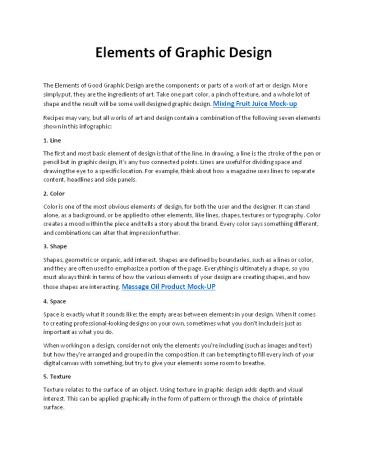Elements of Graphic Design (1) - PowerPoint PPT Presentation
Title:
Elements of Graphic Design (1)
Description:
It tells you about the various elements of Graphic Design – PowerPoint PPT presentation
Number of Views:243
Title: Elements of Graphic Design (1)
1
Elements of Graphic Design
- The Elements of Good Graphic Design are the
components or parts of a work of art or design.
More simply put, they are the ingredients of
art. Take one part color, a pinch of texture, and
a whole lot of shape and the result will be some
well designed graphic design. Mixing Fruit Juice
Mock-up - Recipes may vary, but all works of art and design
contain a combination of the following seven
elements shown in this infographic - Line
- The first and most basic element of design is
that of the line. In drawing, a line is the
stroke of the pen or pencil but in graphic
design, its any two connected points. Lines are
useful for dividing space and drawing the eye to
a specific location. For example, think about how
a magazine uses lines to separate content,
headlines and side panels. - Color
- Color is one of the most obvious elements of
design, for both the user and the designer. It
can stand alone, as a background, or be applied
to other elements, like lines, shapes, textures
or typography. Color creates a mood within the
piece and tells a story about the brand. Every
color says something different, and combinations
can alter that impression further. - Shape
- Shapes, geometric or organic, add interest.
Shapes are defined by boundaries, such as a lines
or color, and they are often used to emphasize a
portion of the page. Everything is ultimately a
shape, so you must always think in terms of how
the various elements of your design are creating
shapes, and how those shapes are interacting.
Massage Oil Product Mock-UP - Space
- Space is exactly what it sounds like the empty
areas between elements in your design. When it
comes to creating professional-looking designs
on your own, sometimes what you don't include is
just as important as what you do. - When working on a design, consider not only the
elements you're including (such as images and
text) but how they're arranged and grouped in
the composition. It can be tempting to fill every
inch of your digital canvas with something, but
try to give your elements some room to breathe. - Texture
- Texture relates to the surface of an object.
Using texture in graphic design adds depth and
visual interest. This can be applied graphically
in the form of pattern or through the choice of
printable surface.
2
- Scale
- The scale of different elements in a design will
have a big impact on how your audience views and
makes sense of your composition. Playing with
the relative size of different components in your
design allows you to set a focal point,
highlight areas of importance, and ultimately
guide viewers' eyes through the piece. - Value
- Value is how light or dark an area looks in a
design. It is everything from the darkest of
blacks through to the brightest of whites. Used
correctly it will create depth, contrast and
emphasis.