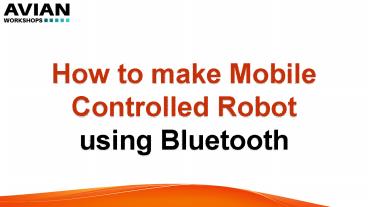How to make Mobile Controlled Robot using Bluetooth - PowerPoint PPT Presentation
Title:
How to make Mobile Controlled Robot using Bluetooth
Description:
In this project, we are going to learn How to make a Mobile controlled Robot using the Arduino microcontroller. We will be controlling robots using a mobile app using Bluetooth. If you are a beginner, then building a robot is probably one of the important projects to do after learning about the basics of robotics. If you want learn more about Robotics attend the Robotics workshops at Avian Workshops to get more insights & live training with industry projects. – PowerPoint PPT presentation
Number of Views:1763
Title: How to make Mobile Controlled Robot using Bluetooth
1
How to make Mobile Controlled Robot using
Bluetooth
2
INTODUCTION
In this project, we are going to learn How to
make a Mobile controlled Robot using the Arduino
microcontroller. We will be controlling robots
using a mobile app using Bluetooth. If you are a
beginner, then building a robot is probably one
of the important projects to do after learning
about the basics of robotics.
3
HARDWARE USED
Arduino
Arduino is an open-source prototyping platform
used for building electronics projects. It
consists of both a physical programmable circuit
board and a software, or IDE (Integrated
Development Environment) that runs on your
computer, where you can write and upload the
computer code to the physical board.
4
DC Motor
A DC motor with a gear box attached to the shaft,
which is mechanically commutated electric motor
powered from direct current (DC).
5
Bluetooth module hc-05
The HC-05 Bluetooth Module is responsible for
enabling Bluetooth Communication between Arduino
and Android Phone. The range of the Bluetooth
module is about 10 meters.
6
L293D motor driver
L293D is a typical Motor driver or Motor Driver
IC which allows DC motor to drive in either
direction. L293D is a 16-pin IC that can control
a set of two DC motors simultaneously in any
direction. It means that you can control two DC
motor with a single L293D IC.
7
L Clamp
Here we used 4 L clamps to connect 4 motors with
the frame. height of the clamp 35mm length is
25mm then width is 10mm and thickness of the
clamp is 4mm .
8
Frame
Frame is the base of the robot you can use any
material you like example acrylic, glass fiber
sheet of thickness 2mm and you can also use
plywood with 3 to 5 mm thickness
9
CONNECTION
10
Circuit Design
- I wouldnt go into the details of the
construction of the robot as your robot chassis
might be different from mine and you can easily
figure out how to build the robot from the
available parts and possible cable management for
making the robot more appealing. - Coming to the design of the circuit, the first is
the HC-05 Bluetooth Module. The 5V and GND pins
of the Bluetooth Module are connected to 5V and
GND of Arduino. - Since I will be only transmitting data related to
the Robots movement from Android Phone to
Bluetooth Module and do not intend to receive any
data from Arduino, I will connect only the TX pin
of the Bluetooth Module to RX Pin of Arduino. You
can also connect tx of the Bluetooth module to RX
of the Arduino or left it open.
11
- The L293D Motor Driver Module. Digital I/O Pins 9
through 12 of Arduino are configured as Input
pins of the Motor Driver and are connected to IN1
through IN4 of the L298N Motor Driver Module.
Both the Enable Pins are connected to 5V through
the provided jumper. - The robot chassis which I am using in this
Bluetooth Controlled Robot Car project is
supplied with 4 geared motors. Since L293D has
slots for only two motors, I have joined the left
side motors as one set and the right side motors
as other set and connected both these sets to the
output of the L293D Module.