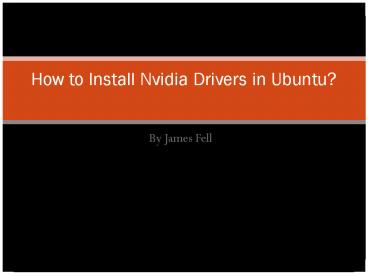How to Install Nvidia Drivers in Ubuntu? - PowerPoint PPT Presentation
Title:
How to Install Nvidia Drivers in Ubuntu?
Description:
Learn how to Install Nvidia Drivers in Ubuntu in a simple way. You can do this either using the Command Line Interface (CLI) or Graphical User Interface (GUI). – PowerPoint PPT presentation
Number of Views:28
Title: How to Install Nvidia Drivers in Ubuntu?
1
How to Install Nvidia Drivers in Ubuntu?
- By James Fell
2
Nvidia Drivers
- You can install Nvidia drivers in Ubuntu in two
ways using the Command Line Interface (CLI)
method or Graphical User Interface (GUI) method.
Before installing the Nvidia drivers, check the
system requirements. Your system needs to have
a CUDA-capable GPU, should run a supported
version of Linux, requires the build tools such
as make, gcc to be installed, and should have
appropriate Linux kernel headers.
3
Steps to install Nvidia driver in Ubuntu using
the CLI method
- Open the Terminal app and type the apt or
apt-get command to search for the Nvidia
drivers. - Type the apt search nvidia-driver command and
press the Enter key. - Alternatively, type the apt-cache search
nvidia-driver command to search for the Nvidia
driver. - Type the sudo apt install nvidia-driver-390
command and press the Enter key to start
installing the Nvidia driver. - After completing the installation, restart your
computer using the sudo reboot command.
4
- Next, you need to verify the installed Nvidia
driver. - After restarting the computer, open the Terminal
app and type the nvidia-smi command to view the
GPU information. - It will process the drivers that use the Nvidia
GPU. - After verifying the installation, configure the
Nvidia graphics driver in the Terminal app. - Type the nvidia-settings command to open the
server settings window. - Finally, type the sudo nvidia-settings command
to save the settings.
5
Reference
- https//how-to-setup.com/how-to-install-nvidia-dri
vers-ubuntu
6
THANK YOU