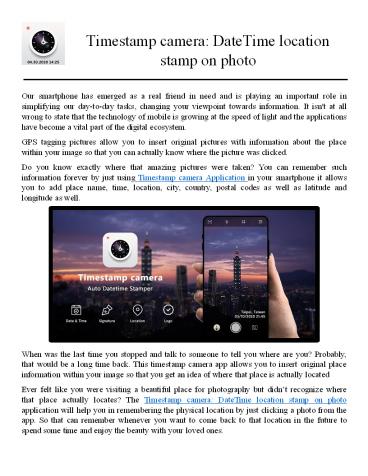Timestamp camera: DateTime location stamp on photo - PowerPoint PPT Presentation
Title:
Timestamp camera: DateTime location stamp on photo
Description:
Adding stamps on photos has become a new fashion for Photographers.Time stamps create a good memory association with photos. Timestamp camera Application gives you different stamps - Time and Date stamps, Logo stamps, GPS Location Stamps, Signature text Stamps to get added on photos. Application also provides a camera to click pictures by using Timestamp camera Application. – PowerPoint PPT presentation
Number of Views:116
Title: Timestamp camera: DateTime location stamp on photo
1
Timestamp camera DateTime location stamp on
photo
Our smartphone has emerged as a real friend in
need and is playing an important role in
simplifying our day-to-day tasks, changing your
viewpoint towards information. It isn't at all
wrong to state that the technology of mobile is
growing at the speed of light and the
applications have become a vital part of the
digital ecosystem. GPS tagging pictures allow you
to insert original pictures with information
about the place within your image so that you
can actually know where the picture was
clicked. Do you know exactly where that amazing
pictures were taken? You can remember such
information forever by just using Timestamp
camera Application in your smartphone it allows
you to add place name, time, location, city,
country, postal codes as well as latitude and
longitude as well.
When was the last time you stopped and talk to
someone to tell you where are you? Probably,
that would be a long time back. This timestamp
camera app allows you to insert original place
information within your image so that you get an
idea of where that place is actually located Ever
felt like you were visiting a beautiful place for
photography but didnt recognize where that
place actually locates? The Timestamp camera
DateTime location stamp on photo application
will help you in remembering the physical
location by just clicking a photo from the app.
So that can remember whenever you want to come
back to that location in the future to spend
some time and enjoy the beauty with your loved
ones.
2
Whether its your travel memory or our visit to
our favorite place, with Timestamp camera
DateTime location stamp on photo application we
can get information such as date-time, map,
latitude, longitude, city, place, country, known
places logo, to your camera photo.
- Interesting Features 0f T imestamp camera
DateTime location - stamp on photo application
- Ratio you can choose the camera size according
to your requirement - Grid it gives you different style of layouts for
well-framed photo - Flash You can use it as flashlight also in your
smartphones - Rotate the app gives you the flexibility of
taking pictures vertically as well as
horizontally
3
- You can directly turn on/off Date and Timestamp,
Location stamp, Logo stamp, Signature stamp on
camera screen by clicking on stamp setting
option - How Timestamp camera DateTime location stamp
Application works? - STEP 1 Install the App from Google Play Store
- STEP 2 Enable GPS in Phone to get accurate GPS
Coordinates and information STEP 3 Track GPS
Location of Your place while taking beautiful
pictures STEP 4 Save the picture with all the
details, - STEP 5 share all the pictures with your friends
and family - Why have Timestamp camera DateTime location
stamp on photo application in your smartphone? - To solve all issues related to date and time
camera - This timestamp app can be used to have date stamp
photos and also Timestamp photos - Use timestamp camera free app for multiple
reasons - Free camera to timestamp all your memories
beautifully - Easy photo stamp with the help of in-app camera
- Who Can Use It
- Civil Engineers Can measure the Latitude /
Longitude of the working site - Architectures Takes the photographs of the
working site and plan accordingly - Event Organizers Taking pictures and planning
the event and set up according to the place
4
Download the app from here
Click below to know more about us