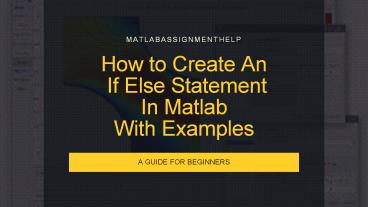How to Create An If Else Statement In Matlab With Examples
Title:
How to Create An If Else Statement In Matlab With Examples
Description:
Most of the students find it difficult to use if else statement in MATLAB. Here in this presentation we have shown the best and most effective ways to create the if else statement in MATLAB. –
Number of Views:101
Title: How to Create An If Else Statement In Matlab With Examples
1
(No Transcript)
2
(No Transcript)
3
(No Transcript)
4
What is decision making in Matlab?
Its structure needs that the coding must have one
or more conditional statements that are tested or
executed by a programmer. If the given condition
is true, then it will execute if not, the next
statement will be executed of the program. The
flow of this can describe how the conditional
statements work
5
(No Transcript)
6
Flow diagram
The working of the if else statement in
Matlab can be easily understood by the flow
diagram that describes that first, the
programming will be checked by the software, and
then the decision-making process will be done. If
the statement is found to be true, then it will
go to if code condition, and if the statement is
false, then it will jump to the else code block
after that the result will be produced by the
Matlab software. Now, lets check some of the
programmings of this conditional statement.
7
Input b 50 now it will check the given
boolean condition if b lt 10 if the given
condition is true, then it will print the
following output fprintf(b is less than 10\n
) else if the given condition is false, then
it will print the following output fprintf(b is
not less than 10\n ) End fprintf(value of b is
d\n, b)
8
(No Transcript)
9
(No Transcript)
10
(No Transcript)
11
(No Transcript)