Briefly Explain Kubernetes Basics Modules - PowerPoint PPT Presentation
Title: Briefly Explain Kubernetes Basics Modules
1
Briefly Explain Kubernetes Basics Modules
www.visualpath.in
2
Basic Modules
- Create a Kubernetes Cluster
- Deploy an app
- Explore your app
- Expose your app publicly
- Scale up your app
- Update your app
www.visualpath.in
3
Kubernetes Cluster
- A Kubernetes cluster consists of two types of
resources - The Master coordinates the cluster
- Nodes are the workers that run applications
www.visualpath.in
4
Kubernetes Deployments
- Deployments represent a set of multiple,
identical Pods with no unique identities.
A Deployment runs multiple replicas of your
application and automatically replaces any
instances that fail or become unresponsive.
Deployments are managed by the Kubernetes
Deployment controlled
www.visualpath.in
5
Explore Your App
- Viewing Pods and Nodes
- Learn about Kubernetes Pods.
- Learn about Kubernetes Nodes.
- Troubleshoot deployed applications.
www.visualpath.in
6
Using a Service to Expose Your App
- Objectives
- Learn about a Service in Kubernetes
- Understand how labels and Label Selector objects
relate to a Service - Expose an application outside a Kubernetes
cluster using a Service
www.visualpath.in
7
Scale Your App
- Scaling an application
- Scaling is accomplished by changing the number of
replicas in a Deployment - Scaling out a Deployment will ensure new Pods are
created and scheduled to Nodes with available
resources. Scaling will increase the number of
Pods to the new desired state
www.visualpath.in
8
Performing a Rolling Update
- Updating an application
- In Kubernetes this is done with rolling
updates. Rolling updates allow Deployments'
update to take place with zero downtime by
incrementally updating Pods instances with new
ones. The new Pods will be scheduled on Nodes
with available resources.
www.visualpath.in
9
CONTACT USFor More Information About Docker and
Kubernetes Visit www.visualpath.in Ph
No 91-9989971070E-Mail online_at_visualpath.in
www.visualpath.in
10
THANK YOU
www.visualpath.in

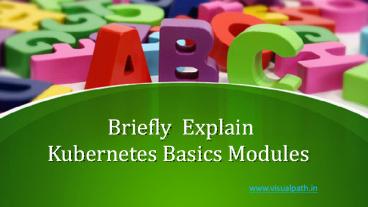









![Report on Machine-to-Machine Modules Market Forecast and Opportunities In India [2020] PowerPoint PPT Presentation](https://s3.amazonaws.com/images.powershow.com/8265000.th0.jpg?_=201510280712)



















