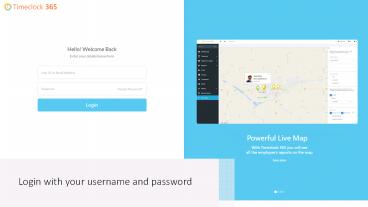Best Task Management App - PowerPoint PPT Presentation
Title:
Best Task Management App
Description:
Are you searching for the best task management app? Here is the best solution for you. It will increase efficiency and reduce stress. Also, you can track the productivity of your employees. Go throughthis presentation for more info. – PowerPoint PPT presentation
Number of Views:76
Title: Best Task Management App
1
Login with your username and password
2
There are few waysto report attendance
3
See whos workingin Real Time, edit and add hours
Add manual reporting and absence
Reported on web
Modified
4
Employee name
Date and time when employee started working
Date and time when employee finished working
Employees location when he reported start
Employees location when he reported stop
Total hours worked
Punch in from the mobile app Timeclock 365
5
Punch in / out from web panel with your username
and password from any computer
6
Employees IP when he reported stop
Employees IP when he reported start
Punch in from the web portal Timeclock 365
7
Restrict the employee to punch in / out only
from the permanent address
8
See the modified time in reports and timecard
Generate attendance reports easily
9
PROJECTS AND TASKS
It is the best task management app which increase
the efficiency of your employees. There's no need
to have your team waste a good part of their day
in order to attend to tasks that can be taken
care of by a task management or even be
automated.
10
Create tasks on app and send them to your
colleagues, fully synchronized with Dynamics CRM
and Admin panel
11
Create tasks on Web or CRM and send them to
Employees app
12
Report task from the App or from the web /
Dynamics CRM
13
ROUTE HISTORY
14
See Employees Routes
15
CUSTOMERS
16
??????
Define the radius
- ????? ?? ?? ????????
Type customers address
Create Customers and define the radius
17
Customers contact details
What price per hour you charge the customer
Select the manager from employees list
Add additional details about your Customers
18
LIVE MAP
19
1. Select employee or leave empty to see all
employees at aglance
2. Choose what do you want to see
The Live Map
20
1. Select employee or leave empty to see all
employees at aglance
2. Choose period
The Live Map Punch in / out
21
1. Select employee or leave empty to see all
employees at aglance
2. Choose period
The Live Map Routes and Locations History
22
See employees on App
23
Alerts for Manager
24
Select employees about whom you want to receive
alerts
Select Managers or employees who would receive
those alerts
Create Smart Alerts for Manager
25
Users Add new employees
26
????? ??????
Put employees name
- ???? ????? ?????
Put employees email
Send password (saves the user and sends him the
credentials)
Create (saves the user but doesnt send him the
credentials)
Easily add new users
27
Generate or change password
Select other than default contract
Set hour rate The total would be calculated in
reports
Additional options
Additional Info and settings in Employees card
28
- ????????
Edit and create unlimited contracts
29
Edit and create unlimited contracts
30
Edit Timeclock 365 conditions for app
31
Edit Timeclock 365 conditions for app
32
Groups
33
Filter by groups in reports, users, timecard and
more
Add Groups and group Employees
34
Thanks!
- You can find us at
- https//timeclock365.com/
357-25-281662