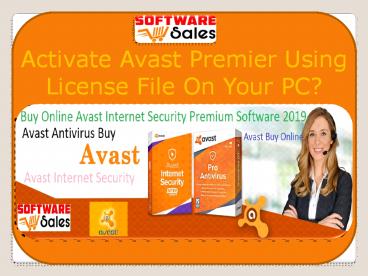Activate Avast Premier Using License File On Your PC - PowerPoint PPT Presentation
Title:
Activate Avast Premier Using License File On Your PC
Description:
Purchase Avast security be it Avast Internet Security or Avast Premier, you receive a license file to activate the product on your device. You can find your product’s license file in the order confirmation email you received from your retailer. Read the steps from PPT to activate your Avast Premier security on your device using License file. For more information visit - – PowerPoint PPT presentation
Number of Views:73
Title: Activate Avast Premier Using License File On Your PC
1
Activate Avast Premier Using License File On Your
PC?
Activate Avast Premier Using License File On Your
PC?
2
The first thing just after installing the Avast
Security in your device, you need to is to
activate it. Although it is really simple, its
always better to use a reference guide for
successful and trouble-free activation. When you
purchase any Avast security be it Avast Internet
Security or Avast Premier, you receive a license
file to activate the product on your device. You
can find your products license file in the order
confirmation email you received from your
retailer. Now use the below steps to activate
your Avast Premier security on your device using
License file.
3
- Go to the order confirmation email you received
from your retailer and then right-click on the
License.avastlic file. - Click on Save Link As option and then choose a
familiar location to save your file. - Click Save and then return to the desktop page of
your PC. - Right-click on the Avast icon right in the
taskbar. - Select Subscription information from the list and
then select Enter A Valid Activation Code from
the My Licenses screen. - Click on Use a license file link below Enter tab
and then navigate to your saved License.avastlic
file. - Click Open below on the windows and check the
license details of your subscription. - In case if you have a subscription for
interchangeable products, you can select the
security you want to use on your device and then
click on continue. - Your Avast premier security is successfully
activated on your PC. You can the expiry of your
subscription below on the window under Licenses
on this PC tab.
4
Thats all, now you can run the security scans to
clear any existing malware or other threats on
your device. Dont have Avast Security
subscription yet? What are you waiting for? Buy
Avast Antivirus Online from our portal now to
avail exciting offers and deals on all Avast
products.
Source http//avast-internet-security-2019.wifeo
.com/activate-avast-premier-using-license-file-on-
your-pc-blog.php1123