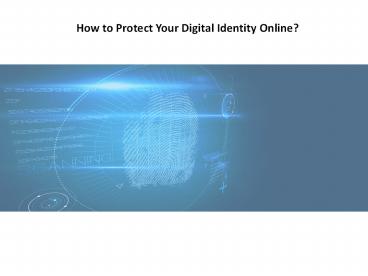Tips to Protect Your Digital Identity Online | XA Technologies - PowerPoint PPT Presentation
Title:
Tips to Protect Your Digital Identity Online | XA Technologies
Description:
Here are some easy hacks to protect your digital identity online. Read are blog to get secured from cyber attacks and scammers. – PowerPoint PPT presentation
Number of Views:34
Title: Tips to Protect Your Digital Identity Online | XA Technologies
1
How to Protect Your Digital Identity Online?
2
In this blog you will learn how to Protect Your
Digital Identity Online. First of all, I would
like to introduce what is digital identity.
Digital identity is a steps which we take
virtually on the internet, which helps to form
and recognize are identity digitally. Everything
adds ups what we share here and there, everywhere
on the web our email account, photos, comments,
and financial details. Your physical identity is
associated with characteristics like name,
address, age, gender, social levels, tastes, and
preferences while digital identity is sum-up with
email- ids, credit card numbers, financial
information, and social media login credentials,
etc. The problem occurs when we leave behind some
sensitive details which lead to digital identity
theft. As a result identity spoofing occurs when
another person misuses your name, passwords, and
information and uses them to carry out criminal
acts or steal your money or any which may cause
harm to you. Here we are with Some Tips and
Methods to Protect your Digital Identity
Online Use Secure and Reliable Passwords to
Protect your Digital Identity Online The
simplest and easiest way to protect your digital
identity online is to create strong passwords.
During creating passwords, think of something
which hard and challenging to crack and decode.
Instead of using your name, date of birth, phone
numbers, your spouse name, parent name or child
name, other identifying letters or numbers and
address or any information which can be cracked
easily. Mix all numbers and letters to make your
passwords.
3
Use a combination of lower case and upper case
letters, symbols, and numbers to form a secure
password which is not easily cracked and protect
your digital identity online. Most importantly,
never share your passwords with anyone and keep
changing your passwords after some time to secure
your account and details. Check Encryption to
Protect your Digital Identity Online While
making any transaction online, check for signs
which shows payment is safe and encrypted. Never
make payments on websites which are not secure.
To monitor website is reliable, look for secure
lock symbols and s at the end of http which
come in the starting of URL. A secure site will
always open with https. During making payments
online, the http will change into https to
show secure payments, and a lock symbol will also
appear next to it at the same time. These two
symbols show site is secure and encrypted and
information shared by you i.e., your name,
address, number, credit or debit card details and
other sensitive details are safe. Use Secure Web
Browser to Protect your Digital Identity
Online One of the reasons for digital identity
breach is what web browser is being used. Many
web browsers dont have the option to blacklist
website, but some web browsers provide this
additional security option. It will allow the
browser to only secure and safe sites. It will
allow the browser to open only secure and safe
sites.
4
To Protect your Digital Identity Online Safeguard
Credit Card Information You can make some extra
efforts to protect your credit or debit card
details online. During making payments online
make sure that the transaction page is encrypted.
If possible, try to use one credit card for all
the online transactions. Attempt not to use a
debit card, because if an account is hacked, the
hacker will gain access to your bank
account. Check the Privacy Policy to Protect
your Digital Identity Online Each person is
responsible for configuring the privacy options
of their profile on social networks. This way,
you can decide who has access to your
publications and reduces the chances of that
information ending up in the wrong hands. So,
before registering for a site, carefully review
its privacy policy. However, in some cases you
delete account does not mean that it is removed
from the servers. Install Digital Identity
Protection Software to Protect your Digital
Identity Online This identity protection
software secures and protects you and your
information from hackers and programs used to
infect your computer or laptop. This software
block suspicious software like spyware, malware,
viruses, and other unwanted threats and deletes
your login credentials, credit card details,
phone numbers, address, and other essential
details. There are many popular identity
protection software like Norton, XA Troop AVG,
and McAfee to protect your digital identity
online.
5
Update the Software Regularly to Protect your
Digital Identity Online Everyday new computer
viruses appear, so it is imperative that you keep
the software updated. Updates, which are usually
free, manufacturers make sure that these new
viruses do not pose a threat. Many programs have
the option of automatic updating. In instances,
if you do not want to update the software often.
It is suggest you install the new versions of the
program, which usually include rectifications in
the software to increase security. Only use
Protected Wi-Fi Connections to Protect your
Digital Identity Online If you use an
unprotected wireless connection, such as which
are offered in many cafeterias, it is like your
details are flying in the air and are exposed to
people and hacker that can infect your devices
with malware or steal your data. Therefore, it is
recommended that you connect only to secure
networks, WPA encryption, or WEP. However, if you
decide to connect to a public network, be sure to
browse only secure websites and use familiar
applications. If you visit an unsafe site, a
sniffer, a program that records the information
sent by the devices, could detect that traffic
and appropriate your passwords. Enable Cookies
when Required to Protect your Digital Identity
Online Cookies are used by sites uses to store
details on your computer and laptops as well as
keeping track what sites you visit and what you
perform over there. Most websites keep this
information with themselves, but of few of them
use or sell it to third parties. So, only enable
cookies when required by sites to protect your
digital identity online.
6
Get Aware about Phishing and Other Scams to
Protect your Digital Identity There are many
different methods scammers use to steal your
identity and personal information online. But you
can avoid them by educating and keeping yourself
aware of how to recognize them. Avoid opening
emails and attachments received from an unknown
sender and also avoid clicking on suspicious
links. Avoid sharing details online to anyone
offerings job opportunities or money and
donations requests etc. this might be a scheme to
gain your personal information. Conclusion Ther
efore, by following and taking these steps and
precautions, will help you to protect your
digital identity online, bank account details,
login credentials, credit card details, and other
relevant information. Do remember to use
protected web browsers and Wi-Fi connections,
use privacy protection software, and enable
cookies when required. Learn 10 ways to protect
your privacy online.