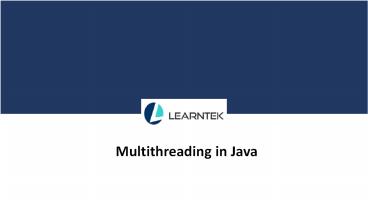Multithreading in Java - PowerPoint PPT Presentation
Title:
Multithreading in Java
Description:
– PowerPoint PPT presentation
Number of Views:2995
Title: Multithreading in Java
1
Multithreading in Java
2
- CHAPTER 4
- THE BASICS OF SEARCH ENGINE FRIENDLY DESIGN
DEVELOPMENT
3
Multithreading in Java In this article well be
learning about multithreading concept in Java.
But before we proceed with multithreading lets
understand what threads in Java are. Now threads
is something which is one of the most important
topics in Java.
- Well learn about the following topics in this
article - what is a Java thread?
- what is thread life-cycle?
- how we can create a thread
- what is main thread in a Java application
- multithreading
4
Java Thread In laymans language a Java thread
is simply a lightweight sub process. So, when the
application is running the operating system
creates a process. Java Virtual Machine will take
care of Java applications, so process would be
created and each and every process will have a
main thread. A java thread is the smallest
independent unit of a program which contains a
separate path of execution. The main thread in
java is an execution context where certain jobs
are executed one after the other in a sequence. A
thread in java is created and controlled by
java.lang.Thread class which is present by
default in the lang package.
5
Java Thread Life-Cycle When we create a thread,
it will have a life-cycle. A thread can lie only
in one of different states at any point of time.
Typically, a thread will be in a new state when
it is created then it moves to the runnable and
then to the running state. Finally, the thread
will end in a terminated state. In between a
thread can have a waiting state which can iterate
between runnable and running state.
6
Lets understand these states individually. 1.New
State In this state a new object of a thread is
initiated. A new thread begins its life-cycle in
this state remains here until the program
starts the thread. We can also say that a thread
is born in this state which is why it is also
called born thread. 2.Runnable State Once a
thread is created we can start the thread. A
thread stays in this state until it is executed.
After starting the thread, it comes under
runnable state. 3. Running State In this state a
thread is running which means it is executing a
run () method from thread class and we have the
yield() method that can send the thread back to
the runnable state again.
7
4.Waiting State When a thread enters a state of
inactivity such that it is not performing any
action it is known as waiting state. In this
state the thread waits for some other thread to
give back the data or it is sleeping or blocked
at certain scenario or a use case. 5.Terminated
State When the thread has completed its task
after execution it is known as terminated state.
Learn Core Java
8
Lets understand the threads with the help of an
analogy. Suppose we want to download an image
from a server. Now threads are typically used
when we have to perform a long running operation.
Downloading an image seems to be a simple
operation but it can be a long running operation
because it is dependent on the network speed.
When downloading an image, we create a new
thread, and, in the background, well start
fetching the bytes from the server and in running
state the thread is continuously fetching the
data. There can be a state called waiting when
network connection gets disconnected. Now the
thread can wait until the network connection is
re-established and it will get terminated if the
image is properly downloaded.
9
Creating a Thread We will now look into the
process of creating a thread. Now if you want to
create a thread you need to understand the
purpose for creating the thread. By default, we
have a main thread in our application that is
represented by the main() method. Whenever we run
our java application we write our code in the
main() method and the code in the main() method
is executed as the main thread itself. Therefore
the main() method will contain the instructions
within it and these instructions are executed as
part of the main thread in a sequence. Now if a
long running operation takes place within the
main thread itself it can take time causing the
low written instructions in the main() method to
be blocked. Since the instructions are blocked
the operating system will start giving messages
to the user that the application is not
responding and asks the user to wait or kill the
application. Therefore for long running
application we need to create a separate thread
to remove the load from the main thread.
10
- We can create a thread in two different ways,
either we can extend the thread class or we can
implement the runnable interface. - Extend thread class
public class Thread extends Object
Implements Runnable
- Runnable Interface
public interface Runnable
11
Creating a thread by extending a thread class In
this method if we create a thread class it will
extend the thread. Once the thread class is
created then we override the run() method and
then we create object of the thread class.
Finally we invoke the start() method which will
internally execute the run() method.
public class MyFirstThread extends Thread
public void run() System.out.println(Firs
t Thread) public static void
main(String args) MyFirstThread obj
new MyFirstThread() obj.start()
12
Creating a thread with Runnable Interface Many
times, we use inheritance when our class is
inheriting some other class. But it cant inherit
thread at the same time because multiple
inheritance is not supported in java. So, if we
are already extending a class we cant extend a
thread class, but we can create a thread with
Runnable Interface. Rest of the process remains
same like in extending a thread class. We
override a run() method, create an object of the
class and finally invoke the start() method.
13
public class MyFirstThread implements Runnable
public void run() System.out.println(My
First Thread) Public static
void main(String args) Thread t
new Thread(new MyFirstThread())
t.start()
14
Java Main Thread Main thread is the most
important part of any application. Whenever we
run an application the main thread is executed. A
main thread is needed so that we can spawn or
create the child threads. So, we can create child
threads through main thread and start them. The
main thread is the last thread to finish the
execution i.e., the main thread terminates the
program. Typically, JVM starts the main thread
and other daemon threads at the same time. So,
when an application is started the main thread
and other daemon threads are started by JVM. The
main thread can further start multiple child
threads and the child threads can start further
threads.
15
(No Transcript)
16
Controlling Main Thread The main thread can be
controlled by calling the currentThread() method
from thread class. With this method a reference
is returned to the main thread on which it is
called.
public class Test extends Thread public
static void main(String args) //
getting reference to Main thread Thread t
Thread.currentThread()
17
// getting name of Main thread
System.out.println("Current thread "
t.getName()) // changing the
name of Main thread
t.setName("Domino")
System.out.println("After name change "
t.getName()) // getting
priority of Main thread
System.out.println("Main thread priority "
t.getPriority())
18
// setting priority of Main thread to MAX(10)
t.setPriority(MAX_PRIORITY)
System.out.println("Main thread new priority "
t.getPriority()) for (int i 0 i lt 5 i)
System.out.println("Main
thread")
19
// Main thread creating a child thread
ChildThread ct new ChildThread() //
getting priority of child thread // which will
be inherited from Main thread // as it is
created by Main thread System.out.println("Child
thread priority " ct.getPriority())
20
// setting priority of Main thread to MIN(1)
ct.setPriority(MIN_PRIORITY)
System.out.println("Child thread new priority "
ct.getPriority()) // starting child
thread ct.start()
21
// Child Thread class class ChildThread extends
Thread _at_Override public void run()
for (int i 0 i lt 5 i)
System.out.println("Child thread")
22
Output
Current thread main After name change Domino
Main thread priority 5 Main thread new
priority 10 Main thread Main thread Main
thread Main thread Main thread Child thread
priority 10 Child thread new priority 1 Child
thread Child thread Child thread Child thread
Child thread
23
Multithreading in Java Now multithreading is a
process to execute multiple threads concurrently.
It is worth mentioning here that both
multithreading and multiprocessing are used to
perform multitasking. Whereas multitasking is a
process to execute the multiple tasks
concurrently. Learn Advanced Java Training
Few of the advantages of multithreading
are 1.In multithreading the threads are
independent so that each thread does not affect
other thread. 2.It helps in saving CPU usage as
threads share the common memory area
24
3.With the help of multithreading multiple
operations can be performed simultaneously at the
same time. Lets understand multithreading with
the help of an example.
class Count implements Runnable
Thread mythread Count()
mythread new Thread(this, "my runnable
thread") System.out.println("my
thread created" mythread)
mythread.start()
25
public void run() try
for (int i0 ilt10i)
System.out.println("Printing
the count " i)
Thread.sleep(1000)
catch(InterruptedException e)
System.out.println("my thread
interrupted")
System.out.println("myfirstthread run is over"
)
26
class RunnableExample public static void
main(String args) Count cnt
new Count() try
while(cnt.mythread.isAlive())
System.out.println("Main thread
remains alive till the child thread is live")
Thread.sleep(1500)
27
catch(InterruptedException e)
System.out.println("Main thread
interrupted")
System.out.println("Main thread run is over"
)
28
my thread createdThreadmy runnable
thread,5,main Main thread remains alive till the
child thread is live Printing the count
0 Printing the count 1 Main thread remains alive
till the child thread is live Printing the count
2 Main thread remains alive till the child
thread is live Printing the count 3 Printing the
count 4 Main thread remains alive till the child
thread is live Printing the count 5 Main thread
remains alive till the child thread is live
Printing the count 6 Printing the count 7 Main
thread remains alive till the child thread is
live Printing the count 8 Main thread remains
alive till the child thread is live Printing the
count 9 myfirstthread run is over Main thread
run is over
Output
29
Like other Java methods multithreading is a
powerful method but it takes time to master it.
It is highly suggested that you should learn
about the pros and pitfalls of using
multithreading.
30
For more Training Information , Contact
Us Email info_at_learntek.org USA 1734 418
2465 INDIA 40 4018 1306
7799713624