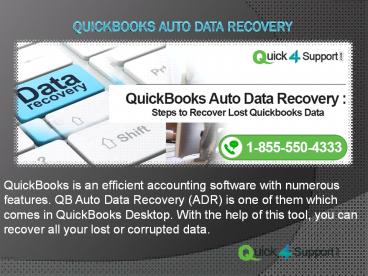QuickBooks Auto Data Recovery - PowerPoint PPT Presentation
Title:
QuickBooks Auto Data Recovery
Description:
Data is the most crucial asset of any business and QuickBooks company file stores critical information of a business. The most frustrating situation for a QuickBooks user is to lose the company file data. Fortunately, there are methods and tool that one can utilize to recover lost QuickBooks data. This article will guide you on how to use QuickBooks Auto Data Recovery to recover all or nearly all of your QuickBooks company file data. For detailed instructions, follow the complete article until the end. – PowerPoint PPT presentation
Number of Views:48
Title: QuickBooks Auto Data Recovery
1
QuickBooks Auto Data Recovery
- QuickBooks is an efficient accounting software
with numerous features. QB Auto Data Recovery
(ADR) is one of them which comes in QuickBooks
Desktop. With the help of this tool, you can
recover all your lost or corrupted data.
2
ADR recovers your lost file
- Restoring lost transactions with the help of your
current Transaction Log file and a copy of
Company file. - restoring all but the last few hours of
transactions with a copy of both your Company
file and your Transaction Log file. - In the next slide we will provide you the couple
of solution that how to recover the lost data.
3
Methods to Recover Data with Auto Data Recovery
- Solution 1
- Use .TLG file with .QBW. ADR file
- Make a new folder and name it as QB Test.
- Now open the folder where company file is stored.
- Copy .TLG company file and paste it to QB Test
folder. - Solution 2
- Use .QBW.ADR and .TLG.ADR Files
- Make a new folder and save it as QB Test.
- Open QuickBooks Auto Data Recovery folder.
- Cop .TLG.ADR and .QBW.ADR files and paste them to
QB Test folder on the desktop.
4
What Is The QuickBooks Auto Data Recovery Folder?
- If you have the Pro or Premier versions of
QuickBooks you will see an extra folder with a
few new files at some moment. This is the
QuickBooks Auto Data Recovery Folder, which works
as a backup for your company QuickBooks file.
QuickBooks make this folder by its own in an
automatic way and it should never be deleted.
5
visiting us Again
https//www.quick4support.com/ 600 E Hwy 80
Suite 1 Terrell TX 75160 1-855-550-4333