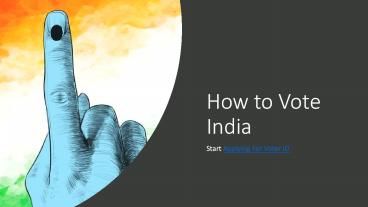Voter Id Card - Apply & Check ELection Card(EPIC) - PowerPoint PPT Presentation
Title:
Voter Id Card - Apply & Check ELection Card(EPIC)
Description:
Here is the detailed information about voter id card. How to apply for voter id, Voter card status and download voter id. For more info visit at – PowerPoint PPT presentation
Number of Views:162
Title: Voter Id Card - Apply & Check ELection Card(EPIC)
1
How to Vote India
- Start Applying For Voter ID
2
Voter ID
- For Every citizen of India Voting is a
fundamental right. - It is the Opportunity all Indians will get for
every 5 years to elect our Leader.
3
How to Apply For Voter Id Online
- Here are the few steps to be fowled to apply for
a voter id and check the status and download
voter ID - To Apply for One has to Know about Election
Commission of India - We Can Apply For Voter ID Online or Offline
- Before Applying for Voter Id Check your name is
there in Voter list by filling the details or by
giving the electrol number by visiting https//ele
ctoralsearch.in/
4
How To Apply Voter Id Online
- Visit https//www.nvsp.in/ website
- Click on Form 6 to apply for a new voter Id and
then fill all the details and upload the required
documents
5
How to Apply for Voter Id offline
- Applicants have to visit the State Election
office and request for a Form 6 - After filling in the necessary details and
providing all relevant documents such as Identity
proof and address proof, customers can submit the
form to the office and after verification of all
details, customers will be issued with the
Election ID after a specified period of time.
6
How to Track the Status of Voter Id
- Log on to the national voter's service portal
- Enter 'Reference ID' that you got at the time of
Voter ID Registration Form No - Click on 'Track Status' (Voter ID Status)
- The status of your Voter ID will be displayed on
the screen.
7
How To Download the Voter ID Online
- One can not download voter Id online
- A person can see all the information mentioned in
his or her voter ID by logging on to the
website http//electoralsearch.in/ - The visitor can search for the details mentioned
on his or her voter ID card by entering the birth
date, gender, state of residence or the EPIC
number.
8
This Photo by Unknown author is licensed under CC
BY.