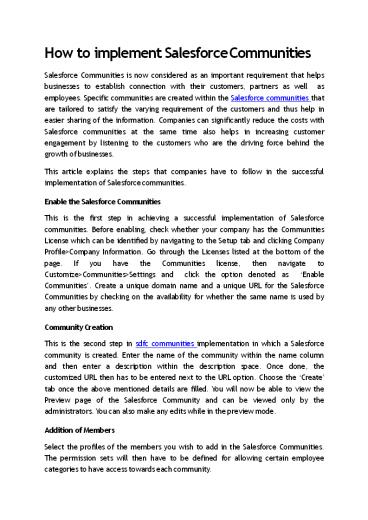How to implement Salesforce Communities - PowerPoint PPT Presentation
Title:
How to implement Salesforce Communities
Description:
Salesforce Communities is now considered as an important requirement that helps businesses to establish connection with their customers, partners as well as employees. – PowerPoint PPT presentation
Number of Views:21
Title: How to implement Salesforce Communities
1
How to implement Salesforce Communities
Salesforce Communities is now considered as an
important requirement that helps businesses to
establish connection with their customers,
partners as well as employees. Specific
communities are created within the Salesforce
communities that are tailored to satisfy the
varying requirement of the customers and thus
help in easier sharing of the information.
Companies can significantly reduce the costs with
Salesforce communities at the same time also
helps in increasing customer engagement by
listening to the customers who are the driving
force behind the growth of businesses. This
article explains the steps that companies have to
follow in the successful implementation of
Salesforce communities. Enable the Salesforce
Communities This is the first step in achieving a
successful implementation of Salesforce
communities. Before enabling, check whether your
company has the Communities License which can be
identified by navigating to the Setup tab and
clicking Company ProfilegtCompany Information. Go
through the Licenses listed at the bottom of the
page. If you have the Communities license, then
navigate to CustomizegtCommunitiesgtSettings and
click the option denoted as Enable
Communities. Create a unique domain name and a
unique URL for the Salesforce Communities by
checking on the availability for whether the same
name is used by any other businesses. Community
Creation This is the second step in sdfc
communities implementation in which a Salesforce
community is created. Enter the name of the
community within the name column and then enter
a description within the description space. Once
done, the customized URL then has to be entered
next to the URL option. Choose the Create tab
once the above mentioned details are filled. You
will now be able to view the Preview page of the
Salesforce Community and can be viewed only by
the administrators. You can also make any edits
while in the preview mode. Addition of
Members Select the profiles of the members you
wish to add in the Salesforce Communities. The
permission sets will then have to be defined for
allowing certain employee categories to have
access towards each community.
2
Addition of Content Select the ideal tab that is
relevant to the community from the menu other
than the Chatter tab which would be the landing
page automatically if no other tabs are
selected. Include branding to the community
page Companies can upload the logo, tag line in
to header and footer tabs followed by colour
selection and thereby extend the companys
branding to the community page. Login Page
Customization The login options in the sdfc
communities page can be customized by allowing
customers to make use of Facebook or
self-registration, which will allow them to
easily sign-in. Email Configuration The footer
of the email message can be added with the
generic email address, company address and
branding elements and thus allowing companies to
easily customize the email setup for their
Salesforce Communities. With this, the basic
procedure of setting up a community page can be
said to have completed. Preview Click on the
option that would help switch to Salesforce
Communities page from community setup page and
check whether the elements are available as the
companies wanted it to be. Feedback Share the
preview with managers as well as executives
within the company and get their feedbacks
before publishing it. Publish Take in to
consideration feedbacks if any and then implement
those necessary changes. Once done, click on
Publish and the Salesforce Communities are said
to have been successfully implemented. Reference
- https//www.mindstick.com/Articles/44624/how-to
-implement- salesforce-communities