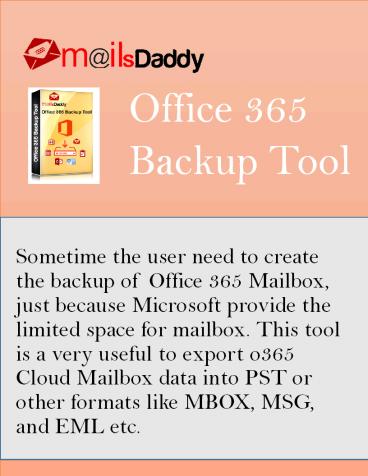MailsDaddy Office 365 Backup Tool - PowerPoint PPT Presentation
Title:
MailsDaddy Office 365 Backup Tool
Description:
MailsDaddy Office 365 Backup Tool is the best tool for Exporting Office 365 Mailbox data into PST or other required formats like MBOX, MSG, and EML etc. – PowerPoint PPT presentation
Number of Views:42
Title: MailsDaddy Office 365 Backup Tool
1
Sometime the user need to create the backup of
Office 365 Mailbox, just because Microsoft
provide the limited space for mailbox. This tool
is a very useful to export o365 Cloud Mailbox
data into PST or other formats like MBOX, MSG,
and EML etc.
Office 365 Backup Tool
2
How it Work
Download Install MailsDaddy Office 365
Backup Tool
Login with the Office 365 Account (User or Admin)
Select folders to Export O365 into PST or other
format
Select Formats like PST, MBOX MSG, and EML
Browse the location to save the backup files
Now click Export button to save the mailbox on
the PC
3
Features of MailsDaddy Office 365 Backup Tool
Export Office 365 Mailbox into PST or other
formats like MBOX, MSG, and EML
Create the backup of multiple Exchange Online
Mailbox data to PST
Provide Contacts Only and Calendars Only option
Support all Windows Operating System
This software is capable with all MS Outlook
Versions
To know more features related to the MailsDaddy
Office 365 Backup Tool visit
https//www.mailsdaddy.com/office-365-backup/
4
Customer Support
- Our team is available 24 7 to assist you.
- We offer live chat options for our customer.
- The conversion process or screenshot of live
video is available on the website. - If you have any question related to the product
you can ask. - If we are not able to fix the issues, then we
will refund your money within 30 days.
To know more details about the tool
Visit
https//www.mailsdaddy.com/ Or https//www.mailsda
ddy.com/office-365-backup/