IINSIGHT 6.2.6 - PowerPoint PPT Presentation
Title:
IINSIGHT 6.2.6
Description:
IINSIGHT 6.2.6 Release Notes V1.0 – PowerPoint PPT presentation
Number of Views:8
Title: IINSIGHT 6.2.6
1
Internal Use
- IINSIGHT 6.2.6 Release Notes
- iCare Report
- We have created a brand new iCare Report which is
a monthly report focusing on rehabilitation data
such as referral information, injury, budget to
date, work status etc. - A number of User Interface changes have taken
place to accommodate the requirements for iCare - and there are approximately 25 fields applicable
for the iCare Report in the system - Service provider ID
- Claim number
- Instructing entity name
- Agent/insurer number
- Referral date
- Referral type
- Primary Injury Type
- Claimant address postcode
- Date of injury
- Work status code at referral
- Certified work capacity - hours
- Rehabilitation providers billing location
postcode
Be Software International Pty Limited ABN 69
108 074 746 www.iinsight.biz
2
Internal Use
New field available in Case list/Client tab
called Client Location which links to Google
maps There is a new field available in the Case
list/Client tab called Client Location which
links to Google Maps, when you select a point on
the map it pre-populates the location you
selected to iinsight.
Be Software International Pty Limited ABN 69
108 074 746 www.iinsight.biz
3
Internal Use If you would also like directions
to get to the selected location you can choose to
Open on Google Maps as below
Please note (as above) we have also added a
Care Of field above the street address for
any clients that need to use a Care Of option.
This automatic location population is also
available in the Contacts tab when creating a new
contact, as before when you select a point on
the map it pre-populates the location you
selected to iinsight
Be Software International Pty Limited ABN 69
108 074 746 www.iinsight.biz
4
Internal Use The Case Additional Information Tab
also links the Appointment Location to Google
Maps in the same way
Export All Documents to a Zip file Feature There
is a very useful new feature for users to be able
to Export All Documents in the Case
List/Documentation Tab to a Zip file. If you go
to the Case List/Documentation Tab and choose the
Select documents to export button as below
Be Software International Pty Limited ABN 69
108 074 746 www.iinsight.biz
5
Internal Use
You then see a new button available Export the
selected documents as below
You can select All documents at once by
checking the box in the top left hand side as
marked by arrows below
Be Software International Pty Limited ABN 69
108 074 746 www.iinsight.biz
6
Internal Use The Document/s selected then
Export to your Downloaded Reports section as a
.Zip file
Documentation Tab The Multiple Button has been
replaced with Upload
The Upload button lets you drag multi documents
into the Multiple Document Upload Window as
above.
Be Software International Pty Limited ABN 69
108 074 746 www.iinsight.biz
7
- Internal Use
- Plans/Program Enhancements
- There are now 3 Different Plan Types available to
choose from - Service Based Plan
- Total Sum Plan
- Charge Code Based Plan (as below)
Each of these Plan choices also gives you an
additional option of having either a Monetary
Based or Time Based Plan
Charge Code Based Plans Charge Code Based
Plans have a feature whereby when you are adding
costs to a plan it sub totals the costs by
charge code so you can always quickly check how
much you have available/spent on each charge
code at a glance
Be Software International Pty Limited ABN 69
108 074 746 www.iinsight.biz
8
Internal Use
Be Software International Pty Limited ABN 69
108 074 746 www.iinsight.biz
9
Internal Use
The Plans are now much more user friendly to
Edit etc
Be Software International Pty Limited ABN 69
108 074 746 www.iinsight.biz
10
Internal Use To Edit a plan now you select
Add Activities/Items (as marked with an arrow
below) the below example is of a Service Based
Plan. After you have selected Add
Activities/Items you can then change the amount
for any of the Activities/Items already created
(also marked with an arrow below). You can add
new Activities/Items to the plan and you can now
have specific end dates for individual
Activities/Items with individual Activity/Item
reminders (also marked below), that can finish
before the plan end date
Be Software International Pty Limited ABN 69
108 074 746 www.iinsight.biz
11
Internal Use Multiple Documents can now be
added when you create a new billing Multiple
Documents can now be added when you create a new
billing. There is a new Add Document(s) check
box available when you create a new Billing
One or more documents can be added to the new
Billing as below (you can add Document
Templates and/or Upload Documents from your
pc) Add Templates
Be Software International Pty Limited ABN 69
108 074 746 www.iinsight.biz
12
Internal Use
Upload documents from your PC
When you are happy with your selection select
Submit and the documents will go to
your Documentation Tab.
Be Software International Pty Limited ABN 69
108 074 746 www.iinsight.biz
13
- Internal Use
- 2 New Printing Options (naming conventions)
available for Invoices converted to PDF - We now have 2 new additional printing options
(naming conventions) available for Exporting
individual PDF files from the Invoices Report - Client Name, Claim No.
- Claim number, Client Name, Invoice No.
Be Software International Pty Limited ABN 69
108 074 746 www.iinsight.biz

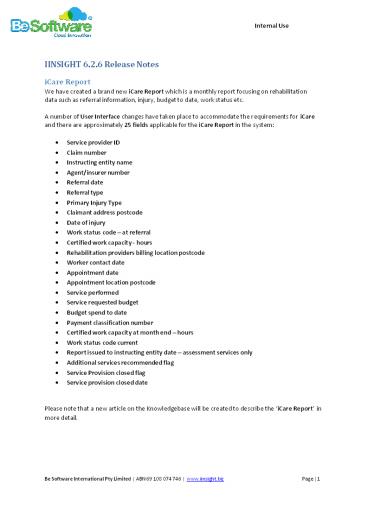











![Be Software Releases Version 6.2.9 of IINSIGHT [Press Release] PowerPoint PPT Presentation](https://s3.amazonaws.com/images.powershow.com/9238702.th0.jpg?_=20190319059)

















