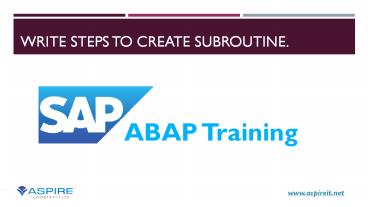SAP ABAP Training - How To Create Subroutine - PowerPoint PPT Presentation
SAP ABAP Training - How To Create Subroutine
Learn SAP ABAP programing with Industrial Experts and Become SAP Consultan. Check this tutorial for, how to create subroutine in SAP ABAP. Visit our website www.aspireit.net for professional IT courses. – PowerPoint PPT presentation
Title: SAP ABAP Training - How To Create Subroutine
1
Write steps to create subroutine.
ABAP Training
www.aspireit.net
2
Enter tcode se38 to create program.
www.aspireit.net
3
Press enter. Give program name and click on
create.
www.aspireit.net
4
Give short description to program and select
executable program from types.
www.aspireit.net
5
Click on save. Save it in your own package.
www.aspireit.net
6
ABAP editor will be opened.
www.aspireit.net
7
We have to first declare variables using DATA
keyword.
www.aspireit.net
8
Subroutine is called using PERFORM keyword.
www.aspireit.net
9
To write subroutine we use FORM keyword and to
end it we use ENDFORM keyword.
www.aspireit.net
10
Save program using ctrls.
www.aspireit.net
11
Check for errors using ctrlf2.
www.aspireit.net
12
Activate program using ctrlf3.
www.aspireit.net
13
to execute program press f8.
www.aspireit.net
14
Output of program will be -
www.aspireit.net
15
Thank You
www.aspireit.net
- Learn SAP ABAP and get your dream job in SAP
industry - Visit www.aspireit.net or call us on 7058198728
/ 8856033664 - Online / Classroom Training
- Placement Assistance
- Interview Job alerts
- Mock Test and Interviews
- Resume Preparation
- Experienced Industrial Trainers
PowerShow.com is a leading presentation sharing website. It has millions of presentations already uploaded and available with 1,000s more being uploaded by its users every day. Whatever your area of interest, here you’ll be able to find and view presentations you’ll love and possibly download. And, best of all, it is completely free and easy to use.
You might even have a presentation you’d like to share with others. If so, just upload it to PowerShow.com. We’ll convert it to an HTML5 slideshow that includes all the media types you’ve already added: audio, video, music, pictures, animations and transition effects. Then you can share it with your target audience as well as PowerShow.com’s millions of monthly visitors. And, again, it’s all free.
About the Developers
PowerShow.com is brought to you by CrystalGraphics, the award-winning developer and market-leading publisher of rich-media enhancement products for presentations. Our product offerings include millions of PowerPoint templates, diagrams, animated 3D characters and more.