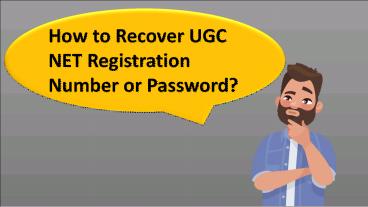How to Recover UGC NET Registration Number or Password?
Title:
How to Recover UGC NET Registration Number or Password?
Description:
Those who forget their UGC NET Registration Number or Password should immediately recover them by following the steps as presented in this ppt. –
Number of Views:22
Title: How to Recover UGC NET Registration Number or Password?
1
How to Recover UGC NET Registration Number or
Password?
2
How to Recover UGC NET Registration Number or
Password?
The two most important details that will be
required by an aspirant throughout the complete
UGC NET Exam procedure are Registration Number
and the other is Password. If you forget one of
these twos, then how will you recover them? To
get the answer, please check the next slides -
3
Important Steps to Follow
Step 1 Visit the Official Website of CBSE NET
i.e. cbsenet.nic.in
Step 2 Click on Fill Application Form or
Login for Admit Card or Login for Image
Correction or Challenge Answer Key.
Step 3 After completing step 2, you will get to
see a link I Cant Access My Account.
Step 4 After completing step 2, you will get to
see a link I Cant Access My Account.
4
Important Steps to Follow
Step 4 Once you click on that link, the new
screen will be opened as shown below
Candidates will require to check one of these two
options at once as shown in picture.
5
UGC NET 2018 Recover Registration Number
To recover the registration number of CBSE UGC
NET, candidates will have to choose I forgot my
application number. Once you select this, a
screen will be shown as given below
6
UGC NET 2018 Recover Registration Number
- You will need to fill in below-mentioned
information - Candidates Name
- Mothers Name
- Fathers Name
- Date of Birth
- Security Pin (That is an auto-generated pin that
will be displayed in the bottom of the form) - After filling the details correctly, click on the
Submit button to get the Registration Number.
7
UGC NET 2018 Recover Password
To recover the password, you will have to choose
I forgot my password. After selecting this
option, a screen will be shown as given below
8
UGC NET 2018 Recover Password
- As you can see in this image, there will be two
options to recover the password. - Using Security Questions ITS Answer you chose
during form filling. - Using a rest link sent via email to your
registered email address.
9
Thank You