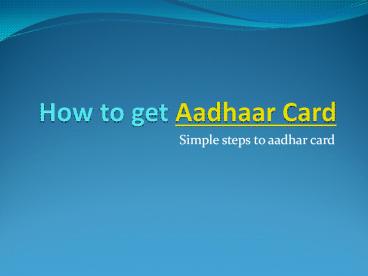Aadhar Card - PowerPoint PPT Presentation
Aadhar Card
Apply for Aadhar is not a big problem.It can solved by following few steps.And there simple process to get Aadhar Registration – PowerPoint PPT presentation
Title: Aadhar Card
1
How to get Aadhaar Card
- Simple steps to aadhar card
2
Process to Apply Aadhar Card
3
Check Aadhaar Enrolment Status
4
Get the e-Aadhaar Letter
- Go to the UIDAI website.
- Under the Aadhaar Online Services tab, click on
the Download Aadhaar link. - A new page titled Download E AADHAAR will
open. - Under the I Have tab, choose the relevant
option ( in this case, the Enrolment ID). - Fill in the details requested, such as
applicants full name and pin code. - Enter the captcha text and request for an OTP.
- After entering the OTP (which will be sent on the
mobile number as filled in the application form),
the applicant will be able to download a copy of
the Aadhaar card.
5
Benefits of Aadhar Card
6
How to get link Aadhar Card with bank
7
Thanks for visiting
For More Updates Visit this site https//www.mymo
neykarma.com/aadhaar-card.html
PowerShow.com is a leading presentation sharing website. It has millions of presentations already uploaded and available with 1,000s more being uploaded by its users every day. Whatever your area of interest, here you’ll be able to find and view presentations you’ll love and possibly download. And, best of all, it is completely free and easy to use.
You might even have a presentation you’d like to share with others. If so, just upload it to PowerShow.com. We’ll convert it to an HTML5 slideshow that includes all the media types you’ve already added: audio, video, music, pictures, animations and transition effects. Then you can share it with your target audience as well as PowerShow.com’s millions of monthly visitors. And, again, it’s all free.
About the Developers
PowerShow.com is brought to you by CrystalGraphics, the award-winning developer and market-leading publisher of rich-media enhancement products for presentations. Our product offerings include millions of PowerPoint templates, diagrams, animated 3D characters and more.