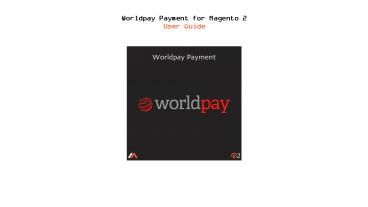Magento 2 Worldpay Payment - PowerPoint PPT Presentation
Title:
Magento 2 Worldpay Payment
Description:
Integrate WorldPay payment gateway to capture online payments securely in your Magento 2 store with Meetanshi's Magento 2 Worldpay Payment extension. – PowerPoint PPT presentation
Number of Views:129
Title: Magento 2 Worldpay Payment
1
Worldpay Payment for Magento 2User Guide
2
- Table of Content
- Extension Installation Guide
- Worldpay Payment Configuration
- Payment Methods Configuration
- Worldpay Payment in Frontend
- Worldpay Payment in Backend
3
- Extension Installation
- Extract the zip folder and upload our extension
to root of your Magento 2 directory via FTP. - Login to your SSH and run below commands step by
step - composer require worldpay/worldpay-lib-php
- php bin/magento setupupgrade
- php bin/magento setupstatic-contentdeploy
- php bin/magento cacheflush
- Thats it.
4
- Worldpay Payment Configuration
- For configuring the extension, login to Magento
2, move to Sales ? Payment Methods where you can
find various settings to enable the extension. - Sandbox Set YES to enable sandbox mode.
- Test Service Key Enter service key you have got
while registration. - Test Client Key Enter client key you have got
while registration. - Default Settlement Currency Set default
settlement currency. - Shop Country Code Select your Magento store
Country code. - New Order Status Set status for new orders.
- Payment Description Add payment description
- Language Code Add language code.
- Sitecodes Add sitecodes to differentiate orders
from multiple stores
5
(No Transcript)
6
- Payment Methods Configuration
- To enable various payment methods supported by
Worldpay, configure the following settings - Enabled Set YES to enable Worldpay cards
payment method from here. - Title Set title for the payment method.
- Payment Action Select payment action
- Save card Token Set YES to save card token
details for future transactions. - Use 3D secure Set YES to use 3D secure.
- Enable Debug Set YES to enable debug.
- Likewise, enable other Worldpay payment methods
you want to use and configure them
7
(No Transcript)
8
Worldpay Payment in Frontend Once the extension
settings are done, you can see Worldpay Payment
enabled in frontend. When a customer adds
products to cart, and proceeds to make payment,
he will get the options to select the payment
method. One of the Worldpay payment method, i.e.,
Worldpay cards is shown below where the customer
has to add card details to proceed payment.
9
(No Transcript)
10
- Worldpay Payment Details in My Account
- Check the Worldpay Payment details in My
Account section as shown below. - Under My Orders tab, all the details of
Worldpay payment method are displayed as a part
of Order Information
11
(No Transcript)
12
Worldpay Payment in BackendThe Worldpay payment
method details can be seen from the backend under
Sales ? Orders ? Order view section.
If you have any question or need support, Contact
us at https//meetanshi.com/contacts/