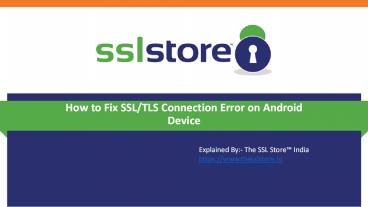How to Fix SSL/TLS Connection Error on Android Device
Title:
How to Fix SSL/TLS Connection Error on Android Device
Description:
If you browse the website in your android device many times you may encountered this message “Your Connection is not private”. This is one of the most common problem arrive in android device comes in a browser. Many of the times it disappears itself when you refresh the page, but sometimes it appears again and again. –
Number of Views:40
Title: How to Fix SSL/TLS Connection Error on Android Device
1
How to Fix SSL/TLS Connection Error on Android
Device
Explained By- The SSL Store India
https//www.thesslstore.in
2
Introduction
If you browse the website in your android device
many times you may encountered this message Your
Connection is not private. This is one of the
most common problem arrive in android device
comes in a browser. Many of the times it
disappears itself when you refresh the page, but
sometimes it appears again and again. This may be
very confusing even if you have the new device
along with the latest update and new OS version.
The SSL Store
3
Lets Start with SSL/TLS Certificate
The SSL stands for Secure Socket Layer and TLS
stands for Transport Layer Security. Their
function is to create secure encrypted connection
between browser and the server. Without the HTTPS
encryption, it is possible for the third party to
intercept the information. It is never
recommended to fill up your account credential
and other sensitive information in untrusted
site. Now, last little bit information about
SSL. An SSL Certificate is designed to both
authenticate the identity of the website you are
visiting- something this is done by the
certificate authority that issues the certificate
and ensures that you know whos on the other end
of your connection and to encrypt all
communication between web browser and the web
server.
The SSL Store
4
How to fix SSL Connection Error on Android Phones
In this article we are going to share with you 5
methods that you can fix the problem. If one
doesnt work, try the next. Your problem will be
going to solve.
The SSL Store
5
1 Check Your Date and time
This is the most common reason behind the SSL
Certificate error. There is a simple you may
solve this Android error immediately. To do this,
go to Settings and select Date Time. From
there simply activate the option for automatic
date time.
The SSL Store
6
2 Clear Browsing Data
If the Date/ Time didnt work, you may need to
clear your browsing data. Cache and cookies
sometimes may lead you SSL error. This is another
very simple process. Start by opening Chrome and
then pressing Menu. Go to Privacy and select
Settings. Then choose Clear Browsing Data.
Check all the boxes on the screen and then hit
Clear.
The SSL Store
7
3 Change your internet connection
Try changing the Wi-Fi connection in your android
device if clearing data and changing Date/Time
did not work. If error goes away, then probably
there is some problem either with your internet
connection or internet setting in your phone.
The SSL Store
8
4 Disable your Antivirus
Sometimes anti-virus apps play an important role
as they block certain website. If you have
installed an antivirus on your android phone, try
temporarily disabling it and then start browsing
again.
The SSL Store
9
5 Reset Your Android Device
If everything above given fails to solve your
problem, then most probably your device is in
danger situation. The SSL error may be because of
some virus, and the only thing that can solve it
in this case is a Factory Data Reset. The first
step in this case is to back up your phone, let
you lose all the things you have stored on it.
After that, select Settings and then Backup
Reset. Then click Factory Data Reset.
The SSL Store
10
About Author
The SSL Store India is one of the largest SSL
Certificate Provider in India now offering
SSL/TLS Certificates at INR 1/Day with dedicated
247 live support. If you are looking for cheap
ssl certificate in india please visit The SSL
Store India.
The SSL Store
11
www.theSSLstore.in 91-8401077775
sales_at_theSSLstore.in
Follow Us