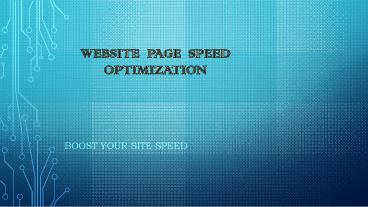Improve Page Speed of Website - PowerPoint PPT Presentation
Title:
Improve Page Speed of Website
Description:
Website page speed optimization can enable you come across your problem areas and find the best solution to give your website a competitive edge. – PowerPoint PPT presentation
Number of Views:294
Updated: 12 April 2018
Slides: 9
Provided by:
TecMaestro Solutions
Category:
Products & Services
Tags:
Title: Improve Page Speed of Website
1
Website Page Speed Optimization
- Boost your site speed
2
Website Page Speed ?
Web performance refers to the speed in which web
pages are downloaded and displayed on the user's
web browser. ... Some aspects which can affect
the speed of page load include browser/server
cache, image optimization.
Page speed is often confused with "site speed,"
which is actually the page speed for a sample of
page views on a site. Page speed can be described
in either "page load time" (the time it takes to
fully display the content on a specific page) or
"time to first byte" (how long it takes for your
browser to receive the first byte of information
from the web server). SEO Best Practices Google
has indicated site speed (and as a result, page
speed) is one of the signals used by its
algorithm to rank pages. And research has
shown that Google might be specifically measuring
time to first byte as when it considers page
speed. In addition, a slow page speed means that
search engines can crawl fewer pages using their
allocated crawl budget, and this could negatively
affect your indexation. Page speed is also
important to user experience. Pages with a longer
load time tend to have higher bounce rates and
lower average time on page. Longer load
times have also been shown to negatively affect
conversions.
3
How to speed up your website There are tons of
factors that influence how long each page on your
site takes to load, so there are many different
steps you can take to increase your speed and
improve user experience. 1. Choose the right
hosting option for your needs Most new site
owners choose the cheapest possible option for
hosting. While this is often enough in the
beginning, youll likely need to upgrade once you
start getting more traffic. When looking at
hosting, you have three different options
- Shared hosting
- VPS hosting
- Dedicated server
- Shared hosting is the cheapest option and you can
often get it for about five dollars per month. - With shared hosting, you share certain resources
like CPU, disk space, and RAM with other sites
hosted on the same server. - With VPS hosting, you still share a server with
other sites, but you have your own dedicated
portions of the servers resources.
4
2. Run a compression audit Its in your best
interest to get your files to the smallest they
can be, without sacrificing quality. The smaller
your files, the faster theyll load and the
lower your overall load times will be. Pages with
lots of images and other content can often end up
being over 100KB in size. As a result, theyre
bulky and slow to download.
5
3. Enable compression The smaller your files, the
faster your pages will load. Compression files is
one of the easiest ways to reduce load times, and
today, enabling compression with Gzip is
considered standard practice. This works well
with CSS and HTML, because these files typically
have repeated code and whitespace. Most web
servers can compress files in Gzip format before
sending them for download, either by calling a
third-party module or using built-in routines.
According to Yahoo, this can reduce download
time by about 70.
6
4. Enable browser caching When you visit a
website, the elements on the page you visit are
stored on your hard drive in a cache, or
temporary storage. This means that the next time
you visit the site, your browser can load the
page without having to send another HTTP request
to the server. Heres how Tenni Theurer, formerly
of Yahoo, explains it The first time someone
comes to your website, they have to download the
HTML document, stylesheets, javascript files and
images before being able to use your page. That
may be as many as 30 components and 2.4
seconds. 5. Reduce image sizes Images can play
a major role in your site speed. Theyre often
very large files, which can slow down page load
times. But removing them altogether is not an
option. Consider this Average eCommerce website
conversions hover around 1-3 But that number can
rise as high as 5 percent for some sites,
like NatoMounts which sees an average
conversion rate around five percent, with roughly
85 of those conversions on mobile.
7
How to get page optimization services. A number
of activities you need to perform in order to
make this happen, and one among them is website
speed optimization. Its speed or load time
matters a lot in keeping customers engaged to
your website and persuade them to take desired
step. All you need is to hire the professional
page speed optimization services and see out
website outshine competition. About company
TecMaestro IT
Solutions offer page speed optimization, web
development service to boosting up speed, user
experience and behavior of website at affordable
prices.
8
TecMaestro IT Solutions
B-306, Pacific Business Park, Sahibabad,
Ghaziabad 201010
You can call on 1800 200 2110 or visit our site
https//www.tecmaestro.com