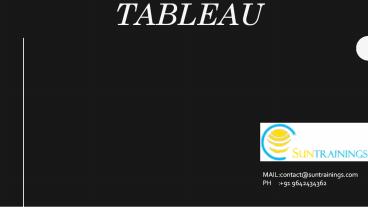Tableau training in Hyderabad - PowerPoint PPT Presentation
Tableau training in Hyderabad
Explore yourself by getting training on Tableau from the real time experienced trainers of Sun Trainings. Get free online dem session to get better idea about technical training executed by our trainers. Mail us your query immediately on contact@suntrainings.com / (M) 9642434362 . – PowerPoint PPT presentation
Title: Tableau training in Hyderabad
1
Tableau
MAILcontact_at_suntrainings.com PH 91
9642434362
2
Tableau Course Description
- This course is designed for the beginner to
intermediate-level Tableau user. It is for anyone
who works with data regardless of technical or
analytical background. This course is designed to
help you understand the important concepts and
techniques used in Tableau to move from simple to
complex visualizations and learn how to combine
them in interactive dashboards.
3
Course Objective Summery
- Understand the many options for connecting to
data - Understand the Tableau interface / paradigm
components, shelves, data elements, and
Terminology. - The student will be able to use this knowledge to
effectively create the most Powerful
visualizations - Create basic calculations including string
manipulation, basic arithmetic calculations,
custom Aggregations and ratios, date math, logic
statements and quick table calculations - Able to represent your data using the following
visualization types - Cross
- Geographic Map
- Page Trails
- Heat Map
- Density Chart
- Scatter Plots
- Pie Chart and Bar Charts
- Small Multiples
- Dual Axis and Combo Charts with different mark
types - Options for drill down and drill across
- Use Trend Lines, Reference Lines and statistical
techniques to describe your data
4
Use Trend Lines, Reference Lines and statistical
techniques to describe your dataUnderstanding
how to use group, bin, hierarchy, sort, set and
filter options effectivelyWork with the many
formatting options to fine tune the presentation
of your visualizationsUnderstand how and when to
Use Measure Name and Measure ValueUnderstand how
to deal with data changes in your data source
such as field addition, deletion or Name
changeUnderstand all of your options for sharing
your visualizations with othersCombine your
visualizations into Interactive Dashboards and
publish them to the web
PowerShow.com is a leading presentation sharing website. It has millions of presentations already uploaded and available with 1,000s more being uploaded by its users every day. Whatever your area of interest, here you’ll be able to find and view presentations you’ll love and possibly download. And, best of all, it is completely free and easy to use.
You might even have a presentation you’d like to share with others. If so, just upload it to PowerShow.com. We’ll convert it to an HTML5 slideshow that includes all the media types you’ve already added: audio, video, music, pictures, animations and transition effects. Then you can share it with your target audience as well as PowerShow.com’s millions of monthly visitors. And, again, it’s all free.
About the Developers
PowerShow.com is brought to you by CrystalGraphics, the award-winning developer and market-leading publisher of rich-media enhancement products for presentations. Our product offerings include millions of PowerPoint templates, diagrams, animated 3D characters and more.