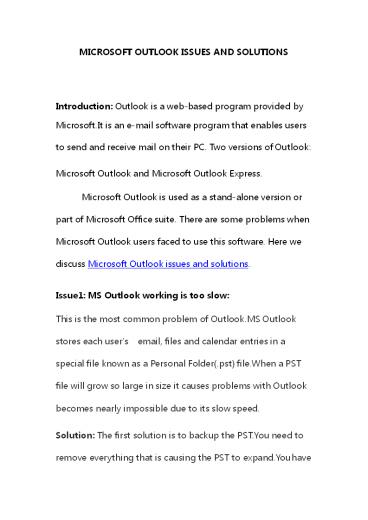MICROSOFT OUTLOOK ISSUES AND SOLUTIONS - PowerPoint PPT Presentation
Title:
MICROSOFT OUTLOOK ISSUES AND SOLUTIONS
Description:
Outlook is a web-based program provided by Microsoft.It is an e-mail software program that enables users to send and receive mail on their PC. Two versions of Outlook: Microsoft Outlook and Microsoft Outlook Express. – PowerPoint PPT presentation
Number of Views:228
Title: MICROSOFT OUTLOOK ISSUES AND SOLUTIONS
1
MICROSOFT OUTLOOK ISSUES AND SOLUTIONS
Introduction Outlook is a web-based program
provided by Microsoft.It is an e-mail software
program that enables users to send and receive
mail on their PC. Two versions of
Outlook Microsoft Outlook and Microsoft Outlook
Express. Microsoft Outlook is used as a
stand-alone version or part of Microsoft Office
suite. There are some problems when Microsoft
Outlook users faced to use this software. Here we
discuss Microsoft Outlook issues and
solutions. Issue1 MS Outlook working is too
slow This is the most common problem of
Outlook.MS Outlook stores each user's email,
files and calendar entries in a special file
known as a Personal Folder(.pst) file.When a PST
file will grow so large in size it causes
problems with Outlook becomes nearly impossible
due to its slow speed. Solution The first
solution is to backup the PST.You need to remove
everything that is causing the PST to expand.You
have
2
to find the folder called Larger Than 100 Kb
in Outlook, it will contain all emails that are
larger than 100 Kb. Delete all unwanted old
emails.The second solution is Archiving.
Archive emails by year. This method will save
large amounts of data to their local
directory. Issue 2 An email on computer not
showing on another device When Outlook is
installed on more than one computer, you may
find that the email settings on one dont match
the other. Downloading an email on both would
also lead to an inconsistency. Solution There
are two solutions for this problem. The first
solution is to manually copy the PST file from
one computer to the another.The Second solution
is a switch to IMAP protocol that synchronizes
the mail on the server with the mail in
Outlook. Issue 3 Spam emails
3
You may get to know from your contacts that
theyve received unwanted emails from you while
you may not be aware of sending them. This could
be quite embarrassing if the receiver is an
important business associate and the sent out
email is inappropriate. Solution The cause of
this problem could be either a malware-infected
computer with access to your email address.
Changing the password could solve the latter of
the problems. Issue 4 PST has corrupted If your
PST has corrupted and started seeing errors
pointing out the same on opening Outlook. A
corrupted PST can develop error of all data
within your Outlook since it wont allow it to
open. Solution In Microsoft Outlook inbuilt
Scanpst.exe proves to be quite effective in this
situation. You can find it in your Outlook
installation folder and just run it should be all.
4
Microsoft products are the best products of
software market that dominated all other
application available in the industry. any
problem related to Microsoft Outlook feel free to
contact Outlook Support Number anytime.
Article Source http//www.apnirai.com/blogs/mlm/b
logdetail.aspx?uid213 00693-a1f6-4826-a9a9-3b029
8e869cb