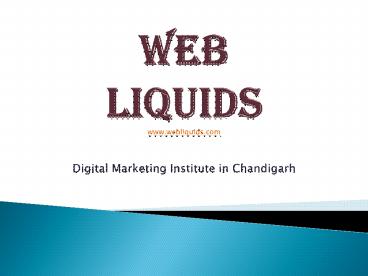Web Design course in chandigarh - PowerPoint PPT Presentation
Title:
Web Design course in chandigarh
Description:
In this presentation you can learn basics of web designing and its techniques. for more info visit: – PowerPoint PPT presentation
Number of Views:30
Title: Web Design course in chandigarh
1
Webliquidswww.webliquids.comDigital
Marketing Institute in Chandigarh
2
Web Liquids Providing different kind of services
as well as following
- Web Designing Training
- PHP Training
- SEO Training
- PPC Training
- Java Training
3
Web Designing Training
- We have well qualified professionals who
provides training to our students. We always
focus on weaker students who are not able to
understand easily. - There are many section available in Web Designing
Training in Chandigarh.
4
PHP Training in Chandigarh
- Today is the trend of PHP where as everyone
making website in PHP framework. - It is easy to learn and implement.
- There are many framework in the PHP.
5
There are many elements of Web Designing as well
as following
- Images and Video Images are a visual element of
almost every web page. - Adding Images to your Site
- Tips for Using Web Images
- Optimizing Images
- How to find Photos for Web Pages
- Taking Great Picture for web sites
6
- Headlines
- Headlines or title are the most important element
on most web pages. - Headlines plays important role in the websites.
- NAVIGATION
- Web pages are not stand alone pages, they are
part of a larger structure.
7
- CREDITS
- Credits on a Web Page are informational elements
of page that are not content or navigation, but
provide details about the page. - It includes things like the publication date,
copyright information, privacy policy links and
other information about the designers, writers or
owners of the web page.
8
- Home link
- Placing your organization or site logo in the
upper left corner of the page and linking that
logo to the home. - 99 percent of users will expect to find Home link
and logo. - Global navigation
- Headers are the most frequent location for global
navigation links that span the site.
9
- Search
- All sites with more than few dozen pages should
offer local site search . - The upper right area of the header is a popular
location for search boxes.
10
Thanks You
11
Contact us7508920783www.webliquids.com