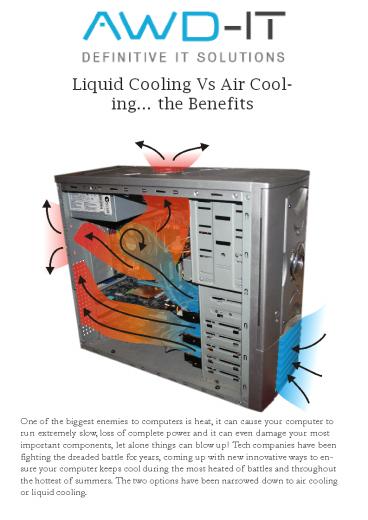Liquid Cooling vs Air Cooling the Benefits - PowerPoint PPT Presentation
Title:
Liquid Cooling vs Air Cooling the Benefits
Description:
All computers have one big enemy, heat. The two main options to prevent this are air cooling and liquid cooling and in this booklet we discuss the advantages and disadvantages of each. Visit – PowerPoint PPT presentation
Number of Views:110
Title: Liquid Cooling vs Air Cooling the Benefits
1
Liquid Cooling Vs Air Cool- ing the Benefits
One of the biggest enemies to computers is heat,
it can cause your computer to run extremely
slow, loss of complete power and it can even
damage your most important components, let alone
things can blow up! Tech companies have been
fighting the dreaded battle for years, coming up
with new innovative ways to en- sure your
computer keeps cool during the most heated of
battles and throughout the hottest of summers.
The two options have been narrowed down to air
cooling or liquid cooling.
2
Air cooling Air cooling is the most common way
to keep your computer cool, it only requires
fans to be hooked up on the inside of your
desktop, a simple cable plugged in and youre
away. A range of computer components come with
built in fans to help keep them cool, such as
graphics cards and power supplies. Graphics
cards can often come with more than one fan as
they can become extremely hot when pushed to
their limit, fans dotted around your case are
designed and positioned around strategically to
optimise their use.
There are pros and cons when using air cooling
for example, the setup is as easy as plugging it
in and screw- ing four screws in, a con, they
can sometimes be loud when pushed in to
overdrive. Air cooling only fails when really
pushing a big rig to its abso- lute limit,
otherwise most air cooling systems should be
able to keep your rig cool enough to prevent any
issues. Not only should they be able to keep up
but also many modern designed fans have optional
lighting allowing for a nice effect when in use,
along with that you can often choose a set
speed allowing you to turn it down if you feel it
is not needed.
3
Liquid cooling Liquid cooling is the next stage
in desktop computers, many have dared to try
and others havent got the courage just yet.
Liquid cooling al- lows you to cool specific
components more efficiently than if you were to
be using the common fan cooling mechanism. There
are many benefits to a liquid cooling system,
for one, they are silent, unlike the traditional
fans which when warping into hyper drive
sounding like a plane taking off, liquid cooling
is silent no matter the limits you push it to.
It allows you to choose the components to keep
cool, and lets be honest, it looks really cool
(pun intended).
So, which is better? That all depends on your
typical usage need. Most people should be able
to get by with the traditional air cooling, its
easier, cheaper and simple, however, if you
want to push your rig to the limit and not have
to worry about any over- heating issue or the
sound then liquid cooling is the option for you.
Liquid cooling isnt without its cons, for
example the simple setup you get from fans is
not the same easy to do task for liquid cooling.
It is a fairly in- volved process which has its
risks, it is recommended that you see an expert
or at least a tech confident individual.
4
Thanks for Reading
- ADMI Limited,
- Unit 5 Festival Trade Park, Crown Road,
- Stoke-on-Trent, Staffordshire, ST1 5NP