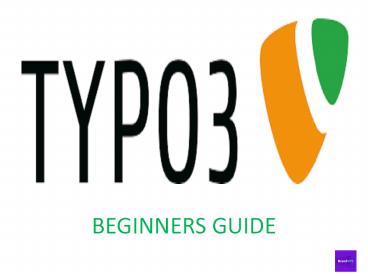tutorial for beginners on Typo3 - PowerPoint PPT Presentation
Title:
tutorial for beginners on Typo3
Description:
Tutorial for Beginners on Typo3 in simple and easy way – PowerPoint PPT presentation
Number of Views:57
Title: tutorial for beginners on Typo3
1
- BEGINNERS GUIDE
2
What is TYPO3?
- TYPO3 is one of the more advanced content
management systems (CMS) for web based
applications. TYPO3 is a good choice, because
it's flexible, it has many users thus high
maintenance and a dedicated community. It is
however known to be difficult to learn.
TYPO3Buddy tries to end that, or at least pave a
way to start developing with TYPO3.
3
TYPO3 installation
- Basic requirements and recommendations
- Before you get excited, make sure you have a
working web development environment on either
Windows or Linux, with at least Apache 2.x, MySQL
5.5.x and PHP 5.4.x up and running. You can
either install Apache, MySQL and PHP separately
or install an all-in-one WAMP or LAMP
installation package. - I also recommend reading the installation
guide on typo3.org before proceeding to
the download page of the packages on that same
website. Below you can find a brief overview of
the recommended packages for both Linux and
Windows based web servers. - When choosing a TYPO3 package, I do not recommend
to go with the latest major/minor versions of
TYPO3. After build number 6 (for example x.x.6)
it's pretty safe to say that most major bugs and
security issues have been solved though.
4
Installing TYPO3 on Linux
- TYPO3 4.5 and TYPO3 6.1
- Download the source and the dummy separately.
Extract the source to a directory of choice.
Extract the dummy in a directory of choice, but
not the same directory as the source. In the
dummy directory, remove the typo3_src symbolic
link and replace it with a symbolic link which
points to the directory which contains the TYPO3 - TYPO3 6.2 and TYPO3 7.x
- For TYPO3 6.2 and TYPO3 7.x, only the source is
available (consisting of the index.php and typo3
folder). If you want to use a dedicated source
for your website, just copy the contents of the
folder in the source tar.gz/zip file into your
website's document root.
5
- If you want to use a centralized source which
will be used by several websites, you need to
store the source in a central place and create
the following symlinks in the document root of
your website - typo3_src -gt folder where the source is in, for
example /var/www/libraries/typo3/typo3_src-6.2.x/ - typo3 -gt typo3_src/typo3
- index.php -gt typo3_src/index.php
- TYPO3 7.x
- Please note that TYPO3 7 needs PHP 5.5 or higher.
6
TYPO3 Basics
- You can access the install tool by clicking on
"Install" in the System menu. Furthermore, check
if all folders that need to be writable are
writable. - In the TYPO3 backend, click on "List", then on
the site name (in this case TYPO3Buddy). If the
site name is still "New TYPO3 site", you forgot
to change this during the installation. Go back
to the install tool by clicking on the "Install"
link in the "Admin Tools" or "System" menu. When
in the install tool, click "Basic Configuration",
scroll down and search for "Site name" to change
it. - In the TYPO3 backend, you may want to tick the
"Extended view" box (below the file storage), to
make sure you'll also see the editing options
that you will use quite often
7
- After this, the following things to do are
- Create basic file folders
- Edit the page properties of the default Home page
- Setup a basic page structure and a storage folder
- Create the main typoscript template
- We'll assume that you've clicked around in
TYPO3 for some time and know what the basic
layout of the backend looks like and how it
basically works.
8
- To know more, Visit
- https//www.brandvps.com/IN/