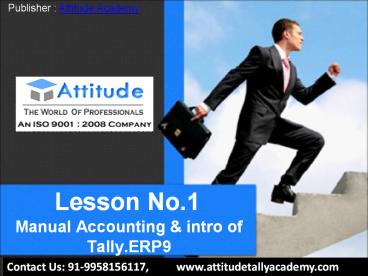Manual Accounting & introduction of Tally.ERP9 - Lesson 1 - PowerPoint PPT Presentation
Title:
Manual Accounting & introduction of Tally.ERP9 - Lesson 1
Description:
Tally.ERP9 is an advanced yet simple to use Accounting Software designed and developed by the Tally Solutions Private Limited, a Bangalore (India) based IT Solutions Company. It is a kind of Application Software where the accounting process is carried out mechanically through instructions given by the user with the selection of graphical represented information of computer screen. – PowerPoint PPT presentation
Number of Views:4680
Title: Manual Accounting & introduction of Tally.ERP9 - Lesson 1
1
Lesson No.1
- Publisher Attitude Academy
- Manual Accounting intro of Tally.ERP9
Contact Us 91-9958156117,
www.attitudetallyacademy.com
2
What is Tally?
- Tally is an accounts and inventory management
software - which is having many other features too. With the
latest - version of this software Tally.ERP9 you can
- Do All Basic Accounting Functions
- Manage Your Store And Items,
- Do The Job Costing,
- Manage Payroll,
- Get Many MIS Reports Which Are Useful For Day
Today Functions,
3
- 6. File your tax returns like prepare balance
sheet, profit and loss statement, VAT forms, TDS,
returns, Service tax returns, e-TDS filing,
Excise forms, and forms, - 7. Maintain budgets, scenarios,
- 8. Calculate interest on pending amount
- 9. Manage data over different locations and many
more other features.
4
HISTORY OF TALLY
- Tally Started in 1986 by Bhart Goenka.
- 1988-1996 Tally 4.5 (Dos-Window)
- 1996-2000 Tally 5.4
- 2000-2004 Tally 6.3
- 2004-2007 Tally 7.2
- 2007-2009 Tally 9.0
- 2009-Till Tally.ERP9
- (1.1,3.4, 3.6,
3.7,4.5, 4.61, 4.7, 4.8, 4.91, 5.1, 5.2, 5.3
etc.) - ERP Enterprise Resource Planning
5
Tally.ERP9 ADVANTAGE
- Simple installation process.
- Backup Restore facility
- User define security level.
- Export Import of Data.
- i) AscII Notepad, WordPad
- ii) Excel XLS
- iii) HTML Hyper Text Markup Language
- iv) XML Extensible Markup Language
- v) JPEG Joint Photographic Experts Group
- vi) PDF Portable Document Format
6
5. ODBC (Open Data Base Connectivity)
Tally
ODBC
Excel
6.Tally.NET
7
Manual Accounting
- 5 Types Nature Of Account
- Capital iwath
- Assets lEifRr
- Liabilities nkfRo ( dtkZ)
- Expenses kpZs
- Income vk
- Financial Period -1 April To 31 march
8
Assets
- Fixed Assets(LFkkh lEifRr)
- Which Asset we can use more then one year or
long term it call fixed Assets . - Ex- Furniture, Machine, Building Etc
- Current Assets( pkyw lEifRr)
- Which Assets we can use less then one year or
short term it call current asset. - Ex- Cash, Bank, Debtor etc
9
Liabilities
- Long Term
- Secured loan
- Unsecured loan
- Direct Expense
- (Manufacturing)
- Carriage inward
- Wages etc
- Short Term
- Creditor
- Provision
- Indirect Expense
- (Trading/Service)
- Rent exp
- Advertisement etc
Expenses
10
Income
- Direct Income
- Salary
- Indirect Income
- Interest Receive
- Commission Receive
11
5-Basic Rule Of Account
- Increase in Capital - Cr
- Decrease in Capital - Dr
- Increase in Assets - Dr
- Decrease in Assets - Cr
- Increase in Liabilities - Cr
- Decrease in Liabilities - Dr
- Increase in Expense - Dr
- Decrease in Expense - Cr
- Increase in Income - Cr
- Decrease in Income - Dr
12
3 Golden Rule Of Account
- 1. Personal Account (Owner, Creditor, Debtor)
- Debit The Receiver
- Credit The Giver
- ysus okyk geskk Debit gksxk A
- nsus okyk geskk Credit gksxk AA
- 2. Real Account (Assets)
- Debit What Come In
- Credit What Goes Out
- Dk vkk A
- Dk xk AA
- 3. Nominal Account
- Debit All Expenses / Loss
- Credit All Income / Gain
13
- Visit Us Attitude Academy