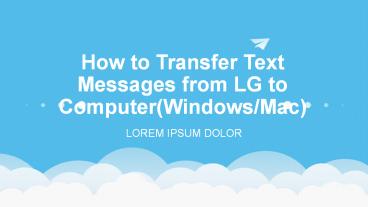How to Transfer Text Messages from LG to Computer(Windows/Mac)
Title:
How to Transfer Text Messages from LG to Computer(Windows/Mac)
Description:
In order to free more space for new messages, we'd better export those old texts to computer. This page will introduce you the best assistant to help backup SMS messages from LG Optimus/Env3/Octane/Cosmos/Dare/Rumor to PC –
Number of Views:27
Title: How to Transfer Text Messages from LG to Computer(Windows/Mac)
1
How to Transfer Text Messages from LG to
Computer(Windows/Mac)
- LOREM IPSUM DOLOR
2
- As one of the largest chaebol, LG vigorously
develops its business in various industries,
including home entertainment, mobile
communication, household appliances, air
conditions, and so on. Among them, LG Android
phone enjoys great popularity in the mobile phone
market, and most products have been welcomed by
consumers, like the LG Optimus series, LG Env3,
LG Octane, and so on.
3
- Generally speaking, texting is the basic function
for all mobile phones. As time goes on, we will
save more and more SMS on our LG phones. What if
the number of messages on our device has reached
its limit? Yes, we will not be able to receive
new text messages any more, unless we delete some
old texts. Then many people may complain that
they don't want to delete any SMS message on
their LG device. So how should we handle this? In
this situation, a great suggestion is put
forward, that is to transfer text messages from
LG to computer. In other words, if we can backup
messages from LG to computer, we will not suffer
from the data deleting. And even if we lose text
messages on LG phone due to breaking device or
mistakenly operating later, we will be able to
recover them with the backup files on PC.
4
- However, SMS messages are not available to be
copied from mobile phone to computer without an
assistant program. When it comes to the assistant
program, I must recommend you this LG SMS Backup.
With it, we can export SMS messages from LG to PC
without any damage. And if you own an Android
phone of other brands, like Samsung, HTC, Sony
and Motorola, this program can also be helpful
for you to transfer text messages from LG to
computer.
5
- Steps to Copy SMS from LG Optimus/Env3/Octane/Cosm
os/Dare/Rumor to PC? - Step 1. Connect LG to PC and Launch the Program
6
(No Transcript)
7
- Step 2. Preview and Start to Export
- After scanning your LG device for a while, the
whole data of your phone will be displayed on the
main interface. Press "Contacts", you can preview
all contacts and text messages. Then touch "All
SMS", "Inbox" or "Outbox" to read the whole
messages one by one. As shown, all texts are
arranged with detailed info, including contents,
date, time, name, etc. Now you can select your
needed SMS messages and hit "Backup" to save them
to the specific location on your computer
immediately.
8
(No Transcript)
9
- Related Article
- How to Transfer Text Messages from Samsung Phone
to Computer - Print Out Text Messages from Samsung Galaxy