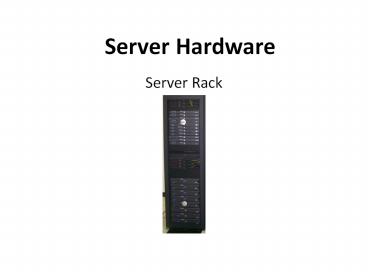Server, Network and Storage Hardware and Software - PowerPoint PPT Presentation
Title:
Server, Network and Storage Hardware and Software
Description:
Computer Servers, Networking, Storage Hardware and Software – PowerPoint PPT presentation
Number of Views:443
Title: Server, Network and Storage Hardware and Software
1
Server Hardware
- Server Rack
2
1U Server
3
2U Server
4
3U Server
5
4U Server
6
Cable Management System
7
Server Rack Rail Kit
8
Tower Server
9
Blade Server
10
Blade Enclosure (No Backplane)
11
Blade Server Midplane (Diagram)
12
Blade Server connecting to backplane (Diagram)
13
Blade Server Fans and Power Supplies
14
CPU Common Socket Types
- Intel
- LGA 775 (Socket T)
- LGA 771 (Socket J)
- LGA 1366 (Socket B)
- LGA 1356 (Socket B2)
- LGA 1156 (Socket H)
- LGA 1155 (Socket H2)
- LGA 1150 (Socket H3)
- LGA 2011 (Socket R)
- LGA 1151 (Socket H4)
- AMD
- Socket F (LGA 1207)
- Socket C32 (LGA 1207) (replaces Socket F)
- Socket G34 (LGA 1944)
- SP3 LGA
15
CPU (Picture)
16
Cache Levels, L1, L2 and L3
17
CPU Speeds, Multiplier, Performance Etc.
- In computing, the clock multiplier (or CPU
multiplier or bus/core ratio) measures the ratio
of an internal CPU clock rate to the externally
supplied clock. A CPU with a 10x multiplier will
thus see 10 internal cycles (produced by
PLL-based frequency multiplier circuitry) for
every external clock cycle.
18
Replace a CPU
- Ill list 12 steps to replace a Servers CPU
- Shut Down and remove power from the entire system
- Remove the server node from the system.
- Remove the server cover
- Use the proper tools to remove the heatsink
usually a Philips screwdriver - Unclip the first CPU retaining latch and then
unclip any remaining latches - Open the CPU hinged CPU cover plate
- Remove the old CPU
- Insert new CPU
- Install the heatsink (Remember to replace the
thermal grease/paste that goes between the CPU
and heat sink failing to do this will cause the
CPU to overheat and fail) - Replace the Server cover
- Reinstall the server
- Replace power cords and then power on the system.
19
Step 1 shutdown the Server
20
Step 2. Remove the Server node from the system
21
Step 2a. (Blade server removal)
22
Step 3. Remove the server's cover
23
Step 4. Step 4. Heatsink removal
24
Step 5. CPU replacement - removal
25
Random Access Memory
Most non-ECC memory cannot detect errors although
some non-ECC memory with parity support allows
detection but not correction.
26
DDR, DDR2, DDR3, and DDR4
27
DDR2 and DDR3 speeds
28
Dual Channel Memory Slots
Channel 2
DIMM 1
DIMM 2
DIMM 3
DIMM 4
Channel 1
29
PCI Slot Types
30
PCI slot diagram
31
PCI Express Example Connectors
32
PCI and PCIe Slot Sppeds
TYPE DATA TRANSFER RATE
PCI 33, 32-bit 133 MBps
PCI 33, 64-bit 266 MBps
PCI 66, 32-bit 266 MBps
PCI 66, 64-bit 533 MBps
PCIe Version 1 2 GBps
PCIe Version 2 5 GBps
PCIe Version 3 8 GBps
PCIe Version 4 16 GBps
33
NIC
34
HBA
35
Converged Network Adapter (CNA)
36
Hybrid Drives
- Dual Drive
SSHD
Host Computer
Host Computer
SATA
SATA
SATA
SATA
Single
Device
HDD
SSD or mSATA
NAND Disk
37
Hard-drive internal image
38
Close-up of HDD Platters
39
SSD
40
Riser Card
41
RAID Controller
42
Voltages in a Datacenter
43
Power Supply voltage switch
44
Server Air Baffle