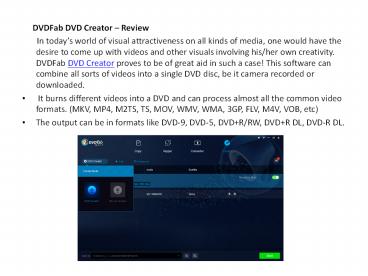DVDFab DVD Creator–Review - PowerPoint PPT Presentation
Title:
DVDFab DVD Creator–Review
Description:
In today’s world of visual attractiveness on all kinds of media, one would have the desire to come up with videos and other visuals involving his/her own creativity. DVDFab DVD Creator proves to be of great aid in such a case! This software can combine all sorts of videos into a single DVD disc, be it camera recorded or downloaded. – PowerPoint PPT presentation
Number of Views:42
Title: DVDFab DVD Creator–Review
1
- DVDFab DVD Creator Review
- In todays world of visual attractiveness
on all kinds of media, one would have the desire
to come up with videos and other visuals
involving his/her own creativity. DVDFab DVD
Creator proves to be of great aid in such a case!
This software can combine all sorts of videos
into a single DVD disc, be it camera recorded or
downloaded. - It burns different videos into a DVD and can
process almost all the common video formats.
(MKV, MP4, M2TS, TS, MOV, WMV, WMA, 3GP, FLV,
M4V, VOB, etc) - The output can be in formats like DVD-9, DVD-5,
DVDR/RW, DVDR DL, DVD-R DL.
2
- Another commendable feature of this
software is that it allows the users to customize
their DVDs in any format or style they prefer.
They can create their own menu, (font, frame,
background) templates etc. The personalization
feature makes the user feel a sense of belonging
towards their DVD, as it contains various
memories put together in the form of a disc. It
may consist of clips and visuals from family
reunions, vacations, birthdays, anniversaries or
even a first date! Moreover, this feature can be
used during special occasions to put together
various videos and offer the outcome as a gift.
It gives a surprisingly good output quality and
also provides various playback menu options. This
makes the video experience even better.
3
- The process starts with loading the source
videos which you would like to burn onto a
disc/ISO/ folder. This can be simply done using
the add buttons or by dragging and dropping them
into the main UI. After selecting the sources,
the next step is to choose the output size and
the output path. The output path refers to the
location in which the videos would be saved. A
playback menu may be or may not be selected from
the templates, depending on the users choice.
Then, the output DVD is named and the playback
mode is selected. The last step in the simple
process is to simply click Start. This leads to
the final creation of the DVD and it would be
burnt onto an empty disc, if inserted. The
simplicity implies that it is user-friendly and
one would not face many hassles in the process. - However, there are certain system
requirements for this software - This software can be downloaded for free in
Windows 10, Windows8, 8.1, 7 and Vista. - 512 MB of RAM or above is required and 10 GB of
free hard disk space is required. - A DVD drive must be present and live internet
connection is required to register DVDFab 10. - It also functions smoothly in Mac Operating
System. It not only burns videos onto discs but
also presents a HDD output of a standard DVD
movie. It can be played using DVDFab Media Player
or any other software according to ones
convenience.
4
- The process is fast and issues like hanging
of the system, slow processing etc are absent as
multi-core processing is executed. Many videos
can be processed simultaneously, which results in
time saving. Thereby, one would not have to wait
for long hours to complete creating a movie
folder. - To conclude, one more feature that attracts
multiple eyes is the availability of the software
in nine different languages (English, German,
Spanish, French, Italian, Portuguese, Polish,
Japanese and Chinese) .The software has an active
website where users can post their queries. The
queries are answered in a brief span of time.
Throughout the simple process, the user is
guided. Thereby, DVDFab DVD Creator is pretty
convenient, with tons of merits and less demerits
as mentioned above, which is what takes it one
step ahead of other similar software.