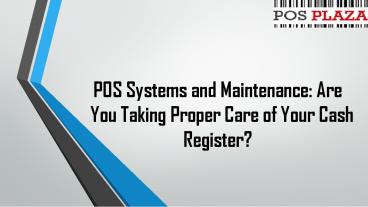POS Systems and Maintenance - PowerPoint PPT Presentation
Title:
POS Systems and Maintenance
Description:
POS Plaza is amongst Australia’s original Online Pos hardware retailers. Explore this PPT For more information. – PowerPoint PPT presentation
Number of Views:33
Title: POS Systems and Maintenance
1
POS Systems and Maintenance Are You
Taking Proper Care of Your Cash Register?
2
Just like any other POS equipment you buy, a cash
register is more an investment than an expense to
your retail business. To make sure this
electronic machine creates the most value for
your business, it is required to keep it up to
par. Here are a few simple tips every retailer
must follow to keep your cash register in tip-top
condition and functioning properly.
3
Clean and DryWhether you have top-notch Samsung
cash registers or Casio cash register devices, it
is natural for dust and dirt to accumulate inside
any machine over time, which can wear down varied
parts and affect the function of the cash
register.
- Use a gas or compressed air duster every once in
a while, to remove any debris that may have
accumulated on your machine. - Keep your cash register away from environments
where liquids and foods are served and avoid
handling drinks and other spillable food items
directly over the register. - At outdoor events, consider covering the cash
register properly with a plastic bag when not in
use. - Should water, coffee or any fluid spills on the
machine, soak up the liquid as much as you can
with a clean, dry cloth.
4
Repair and Replacement
- If you have a cash register that uses ribbons for
printing, be sure to stock extra ribbons
compatible with your model so as to ensure
replacements with minimal downtime. - In case your cash register uses ink to print for
printing purpose, youll need stock up on thermal
cash register rolls in order to avoid mechanical
failures when your machine runs out of printing
paper. - In addition to these tips, it is advisable for
retailers to have a maintenance and repair plan
in place by a reliable electronic service
provider. This will help ensure that your
equipment receive proper care on a regular basis
and you avoid expensive repair bills on your
machine.
5
- Mailing Address
- If you have any query please feel free to mail or
call us on below details - POS Plaza
- PO Box 7921
- Baulkham Hills BC
- NSW 2153
- Email sales_at_posplaza.com.au
- Website http//www.posplaza.com.au/