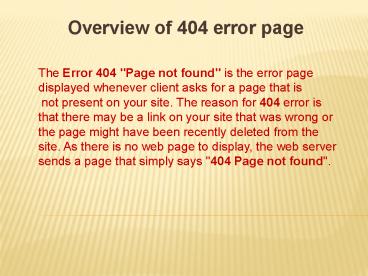404 error page - PowerPoint PPT Presentation
Title:
404 error page
Description:
The 404 error page displayed whenever a client asks for a page which is not present on your website. – PowerPoint PPT presentation
Number of Views:527
Title: 404 error page
1
Overview of 404 error page
The Error 404 "Page not found" is the error page
displayed whenever client asks for a
page that is not present on your site. The
reason for 404 error is that there may be a link
on your site that was wrong or the page might
have been recently deleted from the site. As
there is no web page to display, the web server
sends a page that simply says "404 Page not
found".
2
The 404 error message is an HTTP (Hypertext
Transfer Protocol) standard status code. This
"Not Found" response code shows that if the
client connected to the server, but the server
could not find the clients requested for a web
page. The 404 "Not Found" error is not the same
as the "Server Not Found" error which you see
whenever a connection to the destination server
could not be established at all.
3
- A 404 response code should be easily readable
phrase which can be easily understood by human as
per the HTTP specification. Generally, a web
server issues an HTML page that has the 404 code
and the Not Found phrase by default. But you
can also design your sites 404 error page and
provide a hyperlink of your sites webpage which a
client easily returns to your website.
4
Some example 404 error page design
5
(No Transcript)
6
Explanation of 404 code
- In code 404, the first digit 4 represents a
client error. The server indicates that you did a
mistake like misspelling the URL or requesting
for a page that is not available on your site. - The middle digit, 0 represents a general syntax
error .The last digit, 4 refers to a specific
error in the group of 40x.
7
HTTP Status Code
- Whenever you visit a web page, your computer will
request data from a server through HTTP. Even
before the requested page is displayed in your
browser, the web server will send the HTTP header
that has the status code. The status code
provides information about the status of the
request. A normal web page gets the HTTP status
code as 200. But if the server could not find a
web page on your website then the server 404
HTTP status code. - For more detail visit our website
www.mojotechnologies.com
8
THANKYOU