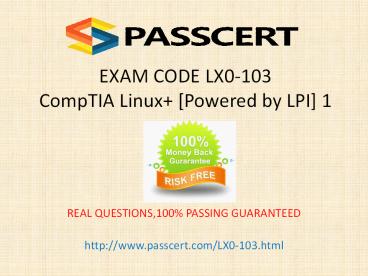CompTIA Linux+ LX0-103 practice test - PowerPoint PPT Presentation
Title:
CompTIA Linux+ LX0-103 practice test
Description:
CompTIA LX0-103 Exam is a popular Certification Test. We have prepared highest quality Passcert CompTIA Linux+ LX0-103 practice test to help you pass CompTIA LX0-103 Exam.Our CompTIA Linux+ LX0-103 practice test provides you with practical as well as theoretical knowledge of CompTIA LX0-103 exam objectives. Passcert CompTIA Linux+ LX0-103 practice test ensures 100% success on your very first attempt. – PowerPoint PPT presentation
Number of Views:66
Title: CompTIA Linux+ LX0-103 practice test
1
EXAM CODE LX0-103 CompTIA Linux
Powered by LPI 1
- REAL QUESTIONS,100 PASSING GUARANTEED
- http//www.passcert.com/LX0-103.html
2
CompTIA Linux LX0-103 Details
- Exam Codes LX0-103
- Exam Description CompTIA Linux covers common
tasks in major distributions of Linux, including
the Linux command line, basic maintenance,
installing and configuring workstations, and
networking. Linux is comprised of two exams
LX0-103 and LX0-104. Candidates must pass LX0-103
before taking LX0-104. - Number of Questions 60 questions
- Type of Questions Multiple Choice (Single
Response), Multiple Response and
Fill-in-the-Blank - Length of Test 90 Minutes
- Passing Score 500 (on a scale of 200 to 800)
- Recommended Experience CompTIA A, CompTIA
Network and 12 months of Linux admin experience - Languages English, German, Portuguese,
Spanish - Price 194.00 USD (See all pricing)
3
CompTIA Linux LX0-103 Info
- CompTIA Linux Powered by LPI certifies
foundational skills and knowledge of Linux system
administration. With Linux being the central
operating system for much of the worlds IT
infrastructure, Linux is an essential credential
for individuals working in IT.
4
Hot CompTIA Certification Tests
- SY0-401 - CompTIA Security Certification
- LX0-103 - CompTIA Linux Powered by LPI 1
- LX0-104 - CompTIA Linux Powered by LPI 2
- CAS-002 - CompTIA Advanced Security Practitioner
Exam - 220-901 - CompTIA A Certification Exam
- 220-902 - CompTIA A Certification Exam
- SK0-004 - CompTIA Server
- N10-006- CompTIA Network certification
5
Passcert Features
- Free update service for one year
- 100 money back guarantee if failed
- Files sent in PDF and Software style
- Free demo download before purchasing
- Real questions from real test
6
CompTIA Linux LX0-103 free
demoQuestions 1
- Which SysV init configuration file should be
modified to disable the ctrl-alt-delete key
combination? - /etc/keys
- /proc/keys
- /etc/inittab
- /proc/inittab
- /etc/reboot
- Answer C
7
CompTIA Linux LX0-103 free demo Questions 2
- During a system boot cycle, what program is
executed after the BIOS completes its tasks? - The bootloader
- The inetd program
- The init program
- The kernel
- Answer A
8
CompTIA Linux LX0-103 free demo Questions 3
- Which run levels should never be declared as the
default run level when using SysV init? (Choose
TWO correct answers.) - 0
- 1
- 3
- 5
- 6
- Answer A, E
9
CompTIA Linux LX0-103 free demo Questions 4
- Which of the following statements is correct when
talking about /proc/? - All changes to files in /proc/ are stored in
/etc/proc.d/ and restored on reboot. - All files within /proc/ are read-only and their
contents cannot be changed. - All changes to files in /proc/ are immediately
recognized by the kernel. - All files within /proc/ are only readable by the
root user. - Answer C
10
CompTIA Linux LX0-103 free demo Questions 5
- What of the following statements are true
regarding /dev/ when using udev? (Choose TWO
correct answers.) - Entries for all possible devices get created on
boot even if those devices are not connected. - Additional rules for udev can be created by
adding them to /etc/udev/rules.d/. - When using udev, it is not possible to create
block or character devices in /dev/ using mknod. - The /dev/ directory is a filesystem of type tmpfs
and is mounted by udev during system startup. - The content of /dev/ is stored in /etc/udev/dev
and is restored during system startup. - Answer B, D
11
Express Checkout