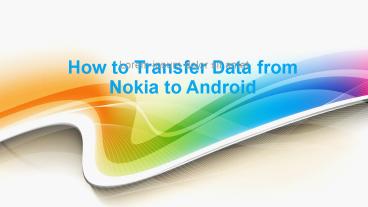How to Transfer Data from Nokia to Android - PowerPoint PPT Presentation
Title:
How to Transfer Data from Nokia to Android
Description:
Switching old Nokia to a new Android phone and want to copy all Nokia data to the Android device? Mobile Transfer makes the whole transition easier ever since – PowerPoint PPT presentation
Number of Views:12
Title: How to Transfer Data from Nokia to Android
1
How to Transfer Data from Nokia to Android
Lorem ipsum dolor sit amet
2
- Just received your new Android phone but get
frustrated because you have no idea to transfer
files from your old Nokia phone, which you have
used for several years, to the new Android phone.
You just wonder if there is a tool allowing us to
share everything like contacts, text messages,
photos, videos, apps, songs, etc., between two
phones, so that you do not need to spend much
time to copy these files one by one manually.
3
- Well, if you are looking forward to a simple and
safe way to transfer data from Nokia Symbian
phone to Android phone, Coolmuster Mobile
Transfer will be the most ideal choice for you.
It is able to transfer files from Nokia to
Android without any hassle, so that you can use
contacts, SMS and enjoy your apps, photos, music
and videos on new Android. Mobile Transfer also
allows you to back up your phone to the computer
and restore to the same or different device later.
4
- This Nokia to Android data transfer tool is
compatible with all Nokia and Android phone
models, and can be used on both Windows and Mac
platforms. You can accomplish the data transfer
from Nokia to Android by following the steps
below. - User Guide Export Files to Android from Nokia
Phone - Step 1. Launch the Nokia to Android data transfer
tool - To get started, install and launch the program -
Coolmuster Mobile Transfer on your computer. The
primary window is displayed as follows. Connect
your Nokia and Android phones with your computer
via USB cables at the same time..
5
(No Transcript)
6
- Step 2. Enable phone to phone transfer
- Click "Phone to Phone Transfer" -gt "Start" on the
primary window to export files from Nokia to
Android. Then, the program will detect both of
your connected device and show them side by side.
7
(No Transcript)
8
- Step 3. Transfer data from Nokia to Android
- Preview the contents and only check your wanted
ones. Then, click the left or right arrow in the
middle to begin the data transfer process. In the
pop-up dialog, you can check the transfer process.