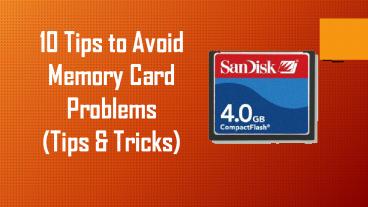10 Tips to Avoid Memory Card Problems (Tips & Tricks)
Title:
10 Tips to Avoid Memory Card Problems (Tips & Tricks)
Description:
Is your memory card is damaged or throwing different kind of errors? Find out to 10 major problem of memory card and how to solve them. –
Number of Views:36
Title: 10 Tips to Avoid Memory Card Problems (Tips & Tricks)
1
10 Tips to Avoid Memory Card Problems (Tips
Tricks)
2
Introduction Once you take photos, the memory
card becomes one of the important parts of your
digital camera, because you will need it to
transfer photos safely on your computer. You
connected your camera to computer and trying to
access memory card, but it displays the error
message. Well, just like any other technology,
many things can go wrong with memory cards. And
the last thing that you do not want is to lose
all your photos and data saved on your card.
3
So, here are 10 tips that will help you to
prevent or fall into any kind of memory card
disaster.
Tips 1 - 10 1 Format the New Memory Card
Though new memory card comes preformatted, but
still it is recommended that you must format it
again with your own camera, phone, etc. Format
the card when it is inserted in your camera and
not in your PC when it is inserted into card
reader.
4
2 Always Leave Few Memory on Your Memory Card
Since the modern camera notifies you that how
much photos you can take till your card get full.
But this number is only an estimate, therefore it
is recommended that you must leave some extra
space on your card. If you still take photos when
you card memory is full then you may corrupt the
existing data.
5
3 Instead of Big Memory Card, use Multiple
Small Cards
People like to have and keep huge capacity memory
cards that have more memory space. But what if
your 128GB card fails? You will lose all your
important photos and other data. Therefore, you
should use multiple small cards to lessen the
chances of card corruption and loss of photos.
6
4 Instead of Deleting all Photos Format your
Card
If you want to delete all photos from your memory
card then instead of deleting them you must
format your card, but remember to transfer those
photos on your PC first. Formatting the card
makes them as new one and it will also fix any
disk errors that may have occurred earlier.
7
5 You Should Safely Eject your Memory Card
It is recommended that you must always safely
eject your memory card from any digital
gadgets, as it will help you to avoid any memory
card corruption. So, next time when you are done
with transferring photos from camera to PC, you
must eject your card safely.
8
6 Dont Use the Same Card on Multiple Gadgets
If you have taken photos from your digital camera
then dont insert the same card on your
Smartphone to take more pictures. It is because
different gadgets have different file system
requirements. So, if you mix them, then you may
end up with data corruption.
9
7 Switch OFF your Camera Before you Remove the
Memory Card
You should TURN OFF your camera before you
remove card from it, this is to avoid any photo
or data corruption. But, if you still eject the
card while your camera is ON, then there are
chances that your camera is reading/writing the
card and as result it might damage the data
stored on the card.
10
8 Use only Good Quality Memory Cards
It is possible that your photos may get
disappeared mysteriously if you use cheap
memory cards and hence it is suggested that you
should use good quality memory cards. Well, it
does not mean you should go for top brands but it
is also not suggested to go for cheap ones. In my
opinion you may go for SanDisk, Transcend, Lexar
and Samsung.
11
9 Use Good Quality Card Reader
Since, card reader function is to read-only, but
if you are using any cheap quality car reader
then it can easily corrupt the data stored on
your memory card.
Therefore it is essential that you must use only
good quality card reader. The best thing you can
do is to use same brand memory card as well as
card reader.
12
10 Always Keep your Cards in a Safest Place
Little amount of dust or water can damage your
memory card. The dust may avoid the
reading/writing of card and as a result you cant
access the photos and other data stored on it.
So, you must protect them and keep them in safe
place. You may use the case that came with the
card (or get one if they dont come with a
case).
13
Conclusion
If you follow the above mentioned tips then you
will definitely going to prevent memory card
errors and problems and will make your memory
card last longer.
14
/rescuedigitalmedia
Thank You
/u/2/b/105510773461232104706
/alexwaston14/rescue-digital-media
/channel/UCmFPppQAtA7co_IoKcMdoCQ
_at_rescue_media
For More Information Visit - http//www.rescuedig
italmedia.com/10-tips-to-avoid-memory-card-problem
s