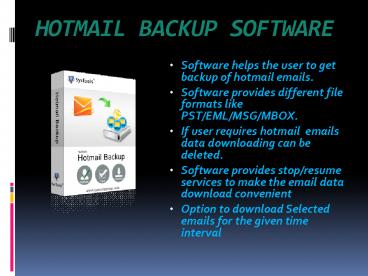Hotmail Backup Software - PowerPoint PPT Presentation
Title:
Hotmail Backup Software
Description:
Hotmail Backup Software is the reliable & efficient tool to get backup of email data from hotmail account and them in PST file format. READ MORE: – PowerPoint PPT presentation
Number of Views:30
Title: Hotmail Backup Software
1
HOTMAIL BACKUP SOFTWARE
- Software helps the user to get backup of hotmail
emails. - Software provides different file formats like
PST/EML/MSG/MBOX. - If user requires hotmail emails data downloading
can be deleted. - Software provides stop/resume services to make
the email data download convenient - Option to download Selected emails for the given
time interval
2
KEY FEATURESPRECISE WAY TO MAKE USER
AWARE ABOUT FEATURES OF SOFTWARE
3
FEATURES
- Complete Emails Backup
- Backup In Multiple Formats
- Save Backup At Desirable Location
- Delete After Download Facility
- Filters For Selective Data Backup
- Pause And Resume Options
- Live Progress Details of Backup
4
WORKING FLOW
- STEP BY STEP WAY FOR USER TO INSTALL SOFTWARE IN
RIGHT WAY
5
STEP-1 Here, under Login section, type username
password of Hotmail or Outlook.com ID and then
click on "Login" button.
6
STEP-2 After logging successfully, choose any
one E-mail file format PST, MSG, EML or MBOX
7
STEP-3 Next, click on "Browse" button to open a
dialog box to choose the favored location where
you to download email items.
8
STEP-4 Choose the extra options according user
requirements
9
STEP-5 Apply Filters Options
10
STEP-6 In Preferences Option, set Internet
Bandwidth Time Slot-Setting to be consumed
through software to download email items.
11
STEP-7 Finally, click on "Start" button to begin
the email backup procedure
12
STEP-8 Software will be showed live progress
details like Progress, Counts, Rate, Destination
Path, Status, Current Folder Name , etc. while
exporting email items
13
STEP-9 Once entire email items are exported in
your hard drive, software will show a
confirmation message "Download completed
successfully". Then Click on "OK" button.
14
Try Out Trial VersionTry demo
version of tool lets user know how to backup
Hotmail emails which is available to backup 100
emails for free. Using this facility user can
judge the performance of tool before purchasing
in FULL version of the tool.
15
FULL Version for Complete BackupIn
case you are fulfilled with the tool and its
working then you can buy FULL Edition of tool
which is available in different editions for
multiple users' account backup. There is no
restriction on FULL Edition and it will download
entire the email items available on your
Hotmail/Outlook.com account.
16
WHY CHOOSE HOTMAIL BACKUP?
- Money Back Guarantee
- Trusted by Millions
- Secure Transactions
- 24X7 Live Support
17
READ MORE http//www.hotmail.googleapps--backup.c
om/